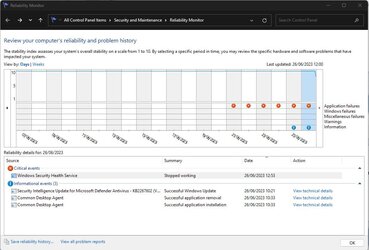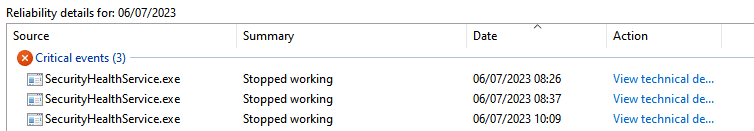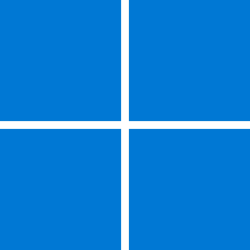Did anyone fix this?
I have seen numerous updates and I always wonder.. I see that: Windows Security-no actions required watching me, and I wonder... I wonder what happens if I click it and delve into security processor and the like, is now fixed?
After all the updates to security platform and security health, maybe it's fine? I mean I ran the repair? I deleted the data? Probably works fine now.
So I just clicked it and it looked okay, clicked security processor looked okay, clicked lots more, it was fixed.
Pressed the <back button and all the all the green ticks have changed to - unknown!
For a good few minutes I was really hopefull. I guess they can't fix it?
I never have anything other than Windows security and I'm on 12th Gen Intel so nothing strange