jessewilliams56
Autism Awareness - Blessed
I have been having this issue for a little while now. But I am unable to get the background image to show up on the little computer screen in Settings on my HP All in One touchscreen desktop. All of my other computers do not have the issue. Are there any ways to get it to appear again? A screen snip is included to show what I am referring to.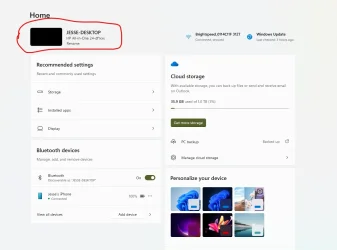
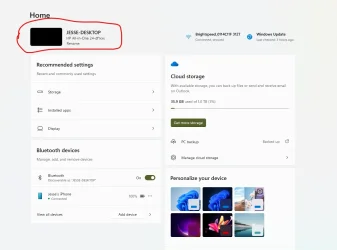
My Computers
System One System Two
-
- OS
- Windows 11 Home 64-bit
- Manufacturer/Model
- HP Laptop -15-ef1079nr & HP All-in-One 24-df1370 Bundle PC
- CPU
- AMD Ryzen 3 & 11th Gen Intel Core i5-1135G7
- Motherboard
- HP 8706 (FP5) & HP 87F3 (ROW)
- Memory
- 8 GB & 8 GB
- Graphics Card(s)
- AMD Radeon Graphics & Integrated Intel Iris X Graphics
- Sound Card
- Realtek Audio
- Monitor(s) Displays
- AMD Radeon Graphics Monitor & FHD Diagonal Touchscreen
- Screen Resolution
- 1366x768 & 1920x1080
- Hard Drives
- SK Hynix BC511 HFM256GDJTNI-82A0A (SSD) & 512 GB PCIe® NVMe™ M.2 (SSD)
- Keyboard
- HP Slim Keyboard
- Mouse
- Logitech Wireless & HP Wireless
- Internet Speed
- 500 Mbps
- Browser
- Microsoft Edge
- Antivirus
- Microsoft Defender/Windows Security & Malwarebytes
-
- Operating System
- Windows 11 Home 64-bit
- Computer type
- PC/Desktop
- Manufacturer/Model
- HP Slim Desktop - S01-pF1013w
- CPU
- Intel Celeron G5900
- Motherboard
- 8768 A (SMVB)
- Memory
- 8 GB
- Graphics card(s)
- Intel UHD Graphics 610
- Sound Card
- Intel(R) Display Audio
- Monitor(s) Displays
- HP 23es 23-inch Monitor
- Screen Resolution
- 1920x1080
- Hard Drives
- 1 TB 7200 rpm SATA HDD
- Mouse
- HP 230 Wireless Mouse
- Keyboard
- HP 230 Wireless Keyboard
- Internet Speed
- 500 Mbps
- Browser
- Microsoft Edge
- Antivirus
- Microsoft Defender/Windows Security & Malwarebytes








