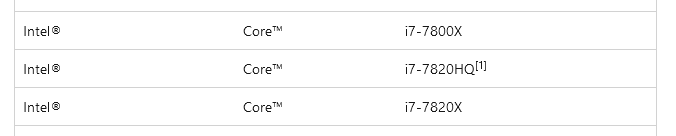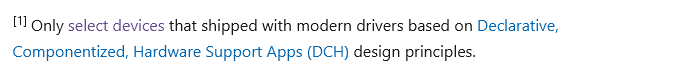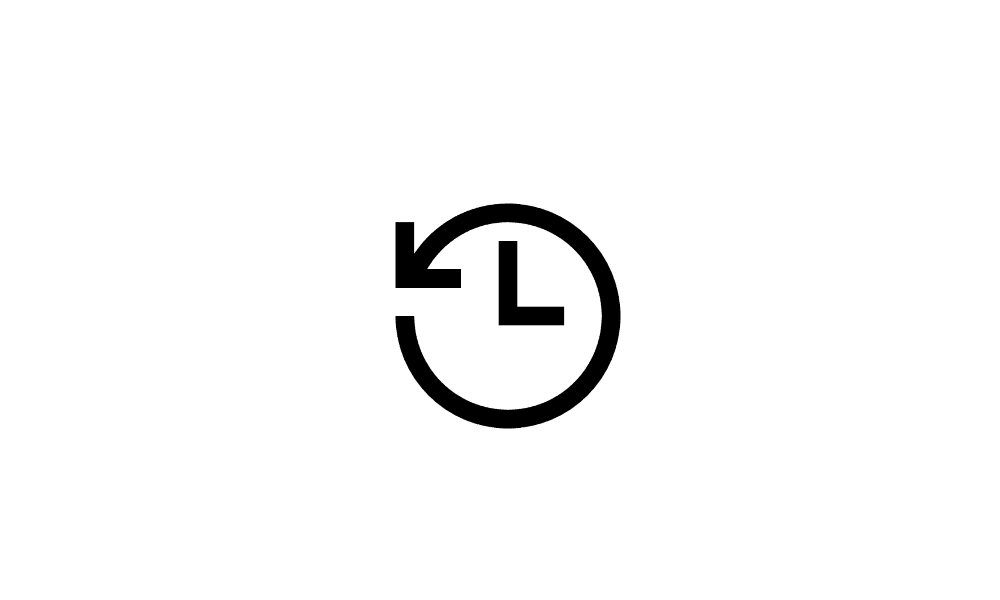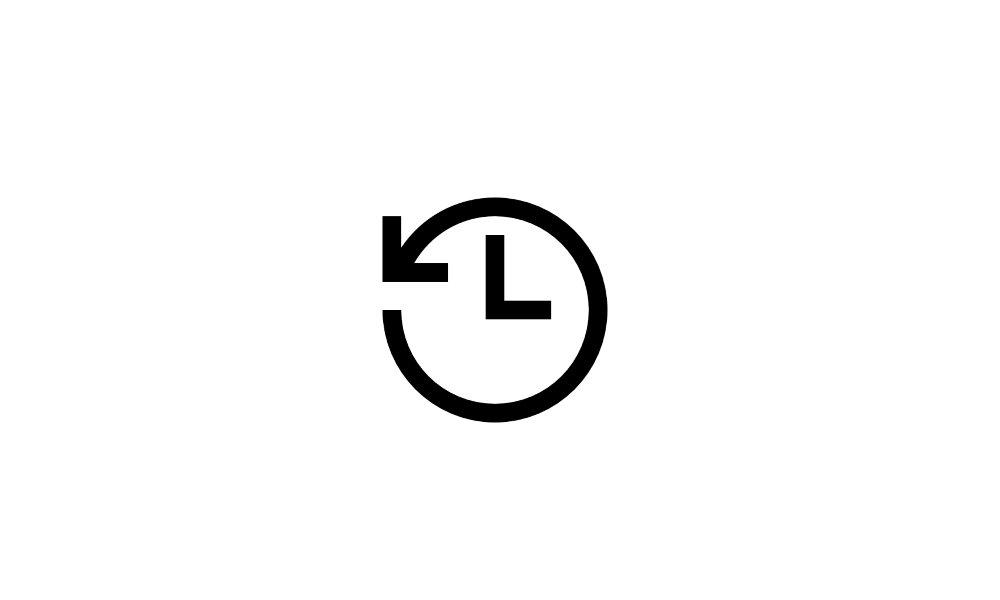Just to remind here, to upgrade from Windows 10 to Windows 11 21H2/22H2 or from 21H2 to 22H2 you had to replace or delete a specific file. To upgrade from 22H2 to 23H2 deleting the file would not work, you had to replace it with an empty dummy with the same name or just modify it. Also there was a specific update called 23H2 Enablement Package that would unlock the 23H2 features in 22H2 and change the version to 23H2 without doing a full upgrade since most files were common. In 24H2 things changed and replacing the file no longer works. To upgrade from Windows 10 or Windows 11 21H2/22H2/23H2 to 24H2 (yes you can skip versions an go directly to 24H2), you must either use some specific Registry patch or prepare a USB flash drive with Rufus which patches the Registry automatically, or run Setup in a Command Prompt with the following command:
d:\setup.exe /product server
where d is the drive letter of the virtual DVD-ROM when you mount the ISO (open with File Explorer). Replace d with the appropriate drive letter. Just make sure you type \ and / correctly, or it won't work. To avoid any complications that may make the upgrade to fail, make sure you disconnect from the internet the whole duration. In other threads some posters had problems with multiple disks. If you get any errors during the upgrade, try disconnecting all other disks and leave only the Windows disk. Also you can go in Device Manager and disable some devices (sound, LAN, Wi-Fi, Bluetooth, TV tuner etc), so Setup won't try to mess with drivers. I would also disable all startup applications and non-Microsoft services. Of course if you don't use Windows Defender and have third-party antivirus and/or firewall you should disable them too. For more details read the respective sticky thread.
PS: If you have an Intel Core 2 Duo or similar CPU without SSE4.2 instructions, you cannot upgrade to 24H2, stick with 23H2 instead. If you have at least first generation Intel Core-i3 or newer CPU you can upgrade to 24H2. You can also go directly from Windows 10 to Windows 11 24H2, no need to install 21H2 first and upgrade to every other version. I have also managed to upgrade directly from Windows 8.1 to Windows 11 21H2, probably you also can go directly to 24H2, haven't tried. The same goes for the equivalent AMD CPUs.