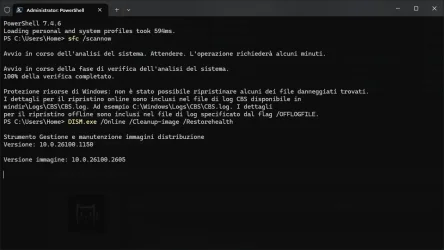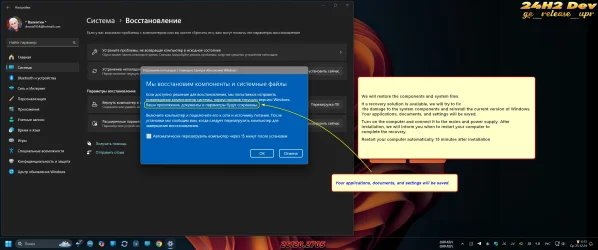IAmDJR
Member
- Local time
- 10:48 AM
- Posts
- 2
- OS
- Microsoft Windows 11 Pro for Workstations
Issue:
The Windows Update settings page appears broken. The 'Check for Updates' button doesn't work and sometimes even disappears.
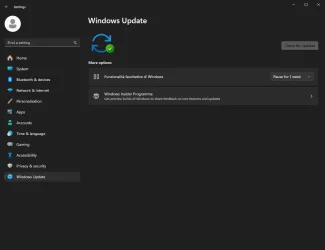
Expected Behaviour:
The Windows Update settings page should look like this.
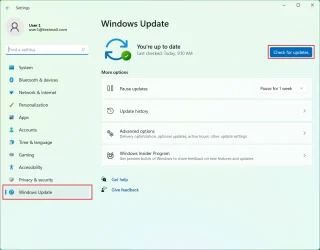
I've already tried to reset Windows Update using this tool: Reset Windows Update in Windows 10
The Windows Update settings page appears broken. The 'Check for Updates' button doesn't work and sometimes even disappears.
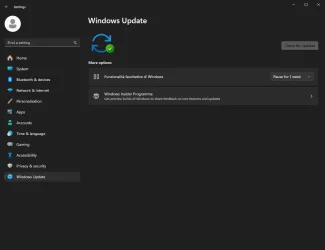
Expected Behaviour:
The Windows Update settings page should look like this.
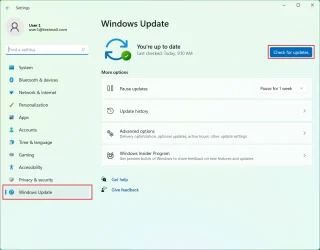
I've already tried to reset Windows Update using this tool: Reset Windows Update in Windows 10
- Windows Build/Version
- Windows 11 24H2 10.0.26100.2605
My Computer
System One
-
- OS
- Microsoft Windows 11 Pro for Workstations
- Computer type
- PC/Desktop
- CPU
- DualCore Intel Pentium G3420, 3200 MHz
- Motherboard
- Asus H81-Plus
- Memory
- 16 GB DDR3
- Graphics Card(s)
- Intel(R) HD Graphics
- Screen Resolution
- 1920x1080
- Hard Drives
- 2x Samsung SSD 870 EVO 1TB
- Cooling
- Intel Stock Cooler
- Browser
- Google Chrome
- Antivirus
- Windows Defender