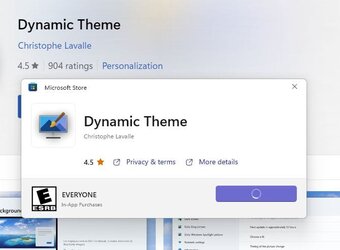I don't understand why this support group is so bent on absolving Microsoft of responsibility. I mean is this help group here to really support the user when faced with problems, or to support the company itself? Sometimes I wonder!
Well, you do realize that we are not Microsoft, nor are we affiliated with Microsoft in any way? We are simply here as enthusiasts and windows users who like to try to help others with their problems. We have no more insight than you.
Second, there are many of us here, but doesn't appear to be many having issues similar to yours. I know that my systems are working quite well, both Windows 10 and Windows 11. Clearly if there was a magic powershell command or button that I, or others, could tell you to push to fix your problems we would. When we cannot see or duplicate a problem, it makes it next to impossible to try to come up with solutions.
What I would do is this
#1). Either in a VM, or installing Windows on a vhdx file on your drive (thus setting up a simple dual boot) install Windows 11 cleanly and see if you immediately have the problem. Come back to us and let us know the results. This is something any of us here could do alongside with you if we can reproduce the problem.
If you want to do the vhdx setup thing (it's really super easy, with no real risk). Here are your steps.
mkdir D:\win11-vhdx
Open Disk Management
Action > Create VHD, ensure you do a VHDX file;. I put mine in D:\win11-vhdx
I created a 100GB fixed disk
Right click on this new disk and initialize as GPT, and give it a drive letter ( I used drive F)
Mount Windows 11 iso (I used drive g)
Open cmd as admin
G:
cd sources
dism /Get-WimInfo /WimFile:G:\sources\install.wim (Get index of version you wish to install, I'm installing Windows 11 Pro which is index 6)
dism /Apply-Image /ImageFile:G:\sources\install.wim /index:6 /ApplyDir:F:\
Make a boot entry for Windows
bcdboot F:\Windows /d (the /d says to leave your current default boot entry intact, so it will still boot to the native windows install on your machine)