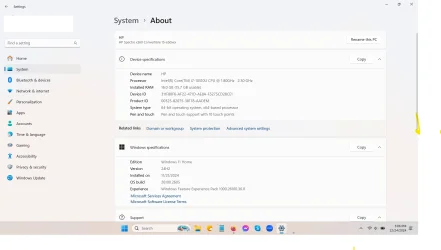When I close the laptop, Windows turns off, but when I try to shut down properly, it won't shut down, update and shut down, restart or restart and update. I tried to run Windows Update, but all I get is a infinitely spinning circle. I tried Settings>System>Recovery, but when I select Recovery, nothing happens. I want to reset Windows and ensure that my system is up-to-date. Can someone tell me how? I have included my system specifications.
- Windows Build/Version
- Windows 11 Home, 24H2
Attachments
Last edited:
My Computer
System One
-
- OS
- Windows 11 Home
- Computer type
- Laptop
- Manufacturer/Model
- HP Spectre
- CPU
- Intel(R) Core(TM) i7-10510U CPU @ 1.80GHz 2.30 GHz
- Memory
- 16.0 GB (15.7 GB usable)