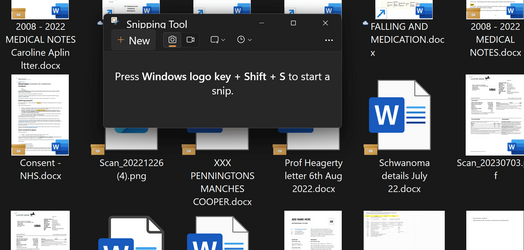I am still looking for the answer on how to change or read these documents on my laptop.
We know what you want, but I do not think you (and some of the others) have considered all the variables here. There is no "one answer fits all". Too many things are coming into play with your problem and you have not given enough information for us to deal with your particular case.
1.Default folder structure locations are different in 11.
2. Onedrive comes into play in 11 whereas it did not in 7.
3. You used a standalone copy of Office in 7, but not in 11.
4. Your account was different in 7 so permissions are different. You had to use the COPY function, not the MOVE function to transfer the files to removeable media.
5. The flash drive or external hard drive you used may have been defective, thereby corrupting the files.
Assuming you still have access to the files in the 7 machine, chances are all the files will have to be removed from 11 which in turn will remove them from onedrive and you have to start over with copying the files from 7 to another entirely different usb drive or uploading the files directly from windows 7 into onedrive.
So please understand there is no 1-2-3 click solution to your issue. As I said in post #15,
If you still have access to the Windows 7 machine and
IF those files are still viable using that machine, we may can advise you with specifics.
Please give direct answers to the following questions:
1.Do you still have access to the Windows 7 machine? If so,
are all the documents still in your user folder on that machine and viable for opening in that machine?
If they are not still in your user folder in 7, are you able to open them from the external drive using 7?
2. Did you COPY and PASTE the files onto external media or did you MOVE them (ie drag and drop)?
3. Do you want to use Onedrive to store your files in Windows 11 which will in turn open the files using Office on the web? If you do not want to use Onedrive at all, that's an entirely different scenario as to what will have to be done.
4. Do you want to use your old copy of MS Office in 11? If so you must have a copy with a valid installation key.
.