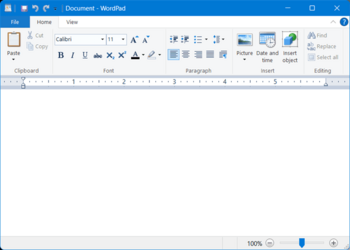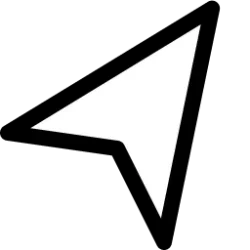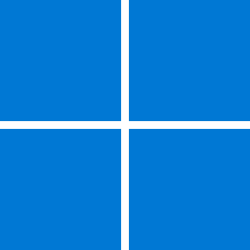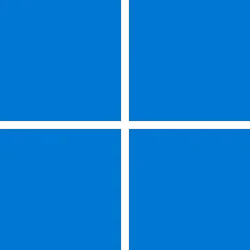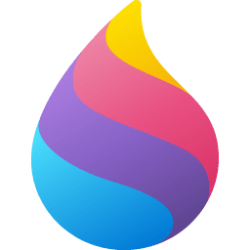While we're on the subject of the soon-to-be late WordPad app:
JIC it turns out to be useful for me (in some future era, in a galaxy far, far away), I took Bree's suggestion and copied the working files to a folder on my Programs drive. Then I ran it, just to make sure it worked, and then I reset my app defaults so that if I open an .rtf, the Programs-drive copy of WordPad is called, not the C:\Program Files one (which will, if the rumors are true, soon be gone).
And this all raised a question: How do you set a different default font in WordPad? The standard default is a tiny, tiny Calibri. Yuck! I did a search and found a couple of suggestions, but neither of them is viable in the current version of WordPad -- they were originally posted for WordPad in Windows 7.
Anybody know how to fiddle WordPad so that it opens in, say, Verdana 12?
P.S., I think it always opens in the font of the document, when you double-click on an .rtf. I don't want to change that, just the default font that loads when WordPad is opened from its own shortcut.