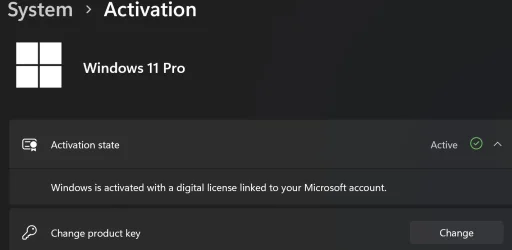- Local time
- 1:00 PM
- Posts
- 586
- OS
- Win 11 Pro 24H2
I don't know how this happened, and our IT department doesn't know either. I had a very very long update yesterday, over two hours, and when it was finally finished my copy of Windows, MS Office, Visio, and Visual Studio were no longer activated. I have been able to reactivate everything but Windows.
Windows says that the digital key is not on my machine at all, and I have been trying everything I can do to get it activated, short of calling MS, which doesn't seem to be an option. This PC has been activated for about ten years with various Windows versions (7 -> 10 -> 11) and has been fully OK the whole time. I don't get it, but it looks like I am going to have to buy a new product key. Rah, rah, MS updates.
I offer this as a cautionary tale. I hope this doesn't happen to any of you out there.
Windows says that the digital key is not on my machine at all, and I have been trying everything I can do to get it activated, short of calling MS, which doesn't seem to be an option. This PC has been activated for about ten years with various Windows versions (7 -> 10 -> 11) and has been fully OK the whole time. I don't get it, but it looks like I am going to have to buy a new product key. Rah, rah, MS updates.
I offer this as a cautionary tale. I hope this doesn't happen to any of you out there.
My Computer
System One
-
- OS
- Win 11 Pro 24H2
- Computer type
- PC/Desktop
- Manufacturer/Model
- Self build
- CPU
- Intel i7 13700KF
- Motherboard
- Gigabyte Z790 UD AC
- Memory
- 32 GB Team Group DDR5 - 6000 CL 30
- Graphics Card(s)
- ASUS TUF GAMING RTX 3070 Ti
- Sound Card
- On board Realtek
- Monitor(s) Displays
- ACER 34 inch
- Screen Resolution
- 4K
- Hard Drives
- 1 TB Samsung 980 Pro Nvme, 1 TB Samsung 970 EVO Nvme, 2 x Samsung 970 2TB SSD SATA
- PSU
- EVGA 1000Q
- Case
- Rosewill something or other
- Cooling
- Noctua NH-D15. A whole schwak of Noctua case fans. $$$
- Keyboard
- Logitech G815
- Mouse
- Logitech G502 Hero
- Internet Speed
- 700 up, 600 down
- Browser
- Firefox
- Antivirus
- MalwareBytes