Microsoft 365 Insider Blog:
Hi, Microsoft 365 Insiders! I’m Tanvi Sharma, a Product Manager on the Loop team. I’m thrilled to announce that you can now set custom in-app notifications for updates to Loop tables and table templates!
Custom in-app notifications for updates to Loop tables
Earlier this year, we enabled process automation for Loop tables. Many of you have embraced this new capability and encouraged us to innovate further in this area.Initially, these rules could generate an email via Outlook or a message in Teams to designated recipients, all thanks to Loop’s integration with Power Automate. However, this required an active Power Automate license.
In our quest to enrich this functionality and extend its benefits to all our users, we’re excited to share that you can now activate in-app notifications to keep your team updated, even without a Power Automate license.
By configuring custom in-app notifications, you can:
- Automate your workflows and say goodbye to repetitive updates.
- Keep your stakeholders in the loop (pun intended
 ) in real-time.
) in real-time. - Streamline your processes like never before.
How it works
- Open an existing Microsoft Loop page that contains a Loop table or a Loop board.
- On the Operations bar just above the component, click the … menu and then select Rules.
- Define the trigger and condition you want to use, and then select Notify in Loop as the Action.
- Add the recipients, and then select Confirm.
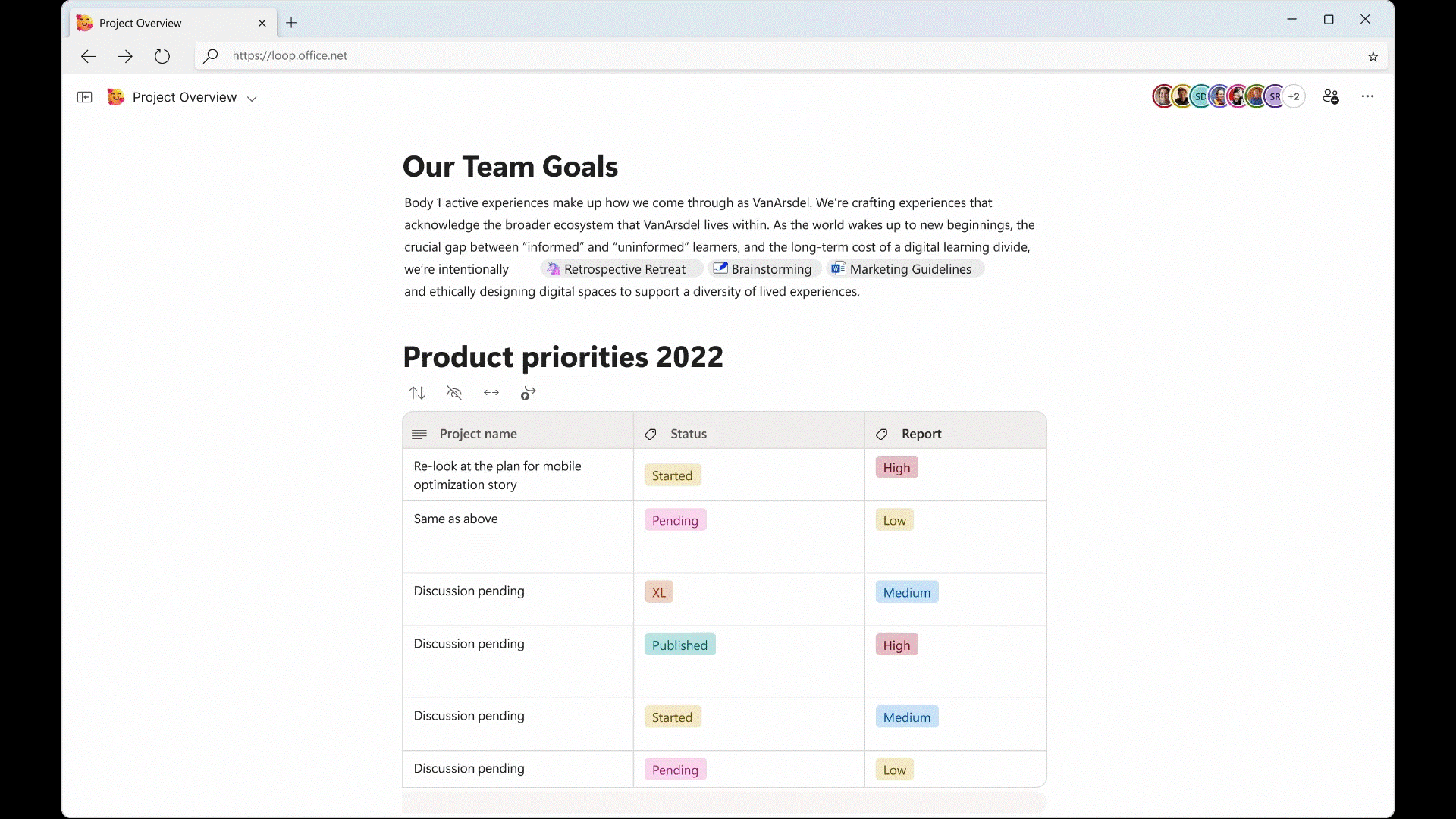
Once the rule is saved, and the trigger and condition are satisfied, the selected set of recipients will receive a Loop notification!!
Scenarios to try
- As a Project Manager, set-up automation rules to get notified in Loop itself when an assignment is marked as completed.
- As a team morale event organizer, get notified in Loop once a proposed activity has received a majority number of votes.
Availability
This feature is available to all users of the Loop app.See this help topic for more details about how Loop features are licensed and made available as part of certain Microsoft 365 plans.
Feedback
We’d love to hear your thoughts about this feature. Please send your feedback by selecting the … icon in the top corner of the Microsoft Loop app screen, and then clicking Help & feedback > Give feedback. Source:

Microsoft 365 Insiders
Become an Insider: be one of the first to explore new Microsoft 365 features for you and your business.










