Meta Newsroom:
We’re excited to announce that starting today, you’ll be able to share custom public feeds that you’ve created on Threads.
Shared feeds are a new way for you to connect with people around similar interests and find profiles and conversations that are relevant to you. You’ll be able to explore public feeds under a new Feeds tab on profiles, and pin feeds you like for quick access to your favorite people and topics.
You can create and share a public feed on Threads in just a few simple steps.
Here’s how to make your custom feed public:
- Tap and hold the feed you’ve created at the top of your Threads app, then tap “Edit feeds.”
- Toggle your feed to “Public” if this option hasn’t already been selected.

- Tap and hold the feed you’ve created at the top of your Threads app, then tap “Edit feeds.”
- Tap “View feed.”
- Use the quote icon to post a preview of your custom feed.
- Use the “Share feed” button to send your custom feed as a link or DM.

Source:
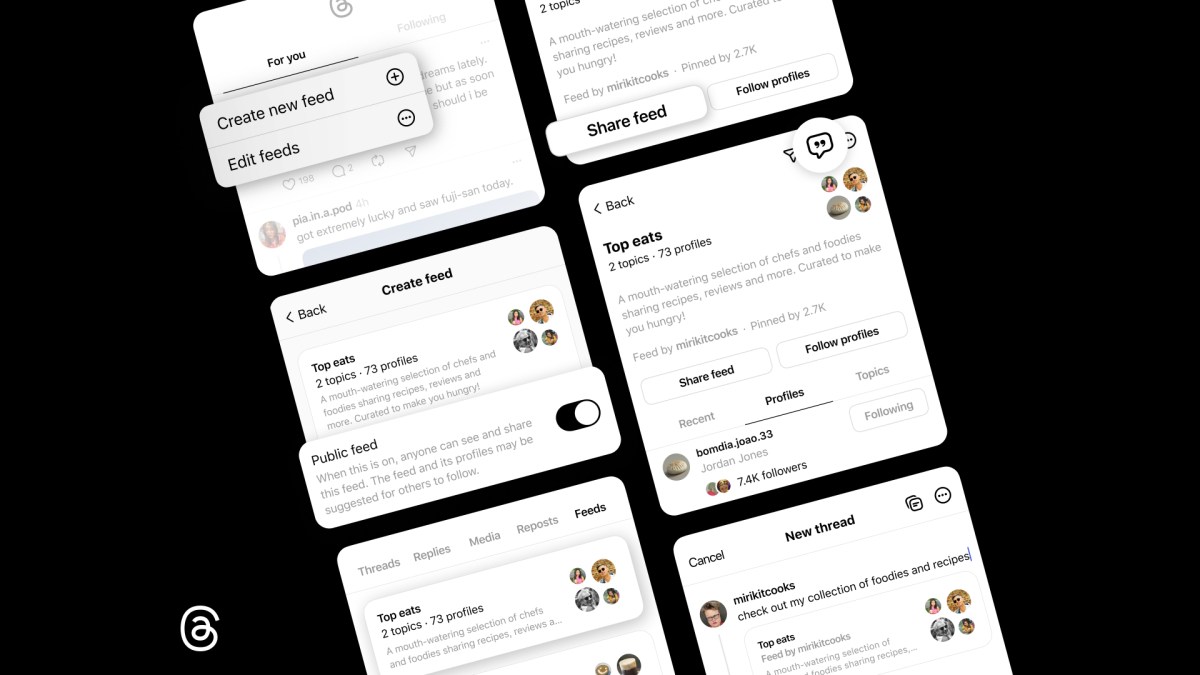
You Can Now Share Your Custom Feeds on Threads | Meta
You’ll now be able to share feeds you’ve created on Threads, and others will be able to add them to their home screens.










