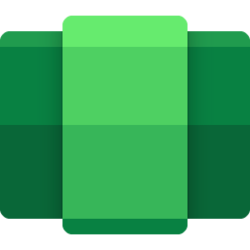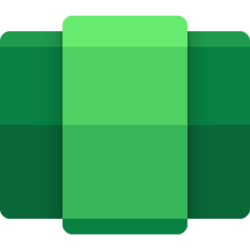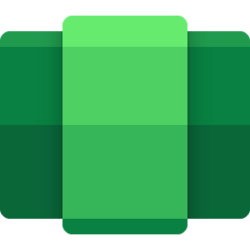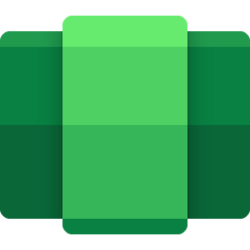android
-
Phone Turn On or Off Show Notifications from Phone Apps in Phone Link app in Windows 11
This tutorial will show you how to turn on or off show notifications from Android phone apps in the Phone Link app feature feed for your account on your Windows 10 or Windows 11 PC. With the Phone Link app on your PC linked to your Android phone, you can view and manage your Android device... -
Phone Pin to Start Android Apps from Your Phone on Windows 11 PC
This tutorial will show you how to pin Android phone apps to the Start menu on your Windows 11 PC using the Phone Link app. You can tap into the power of Phone Link app with Link to Windows integration on select Surface Duo and Samsung devices to instantly access your Android phone’s mobile... -
Phone Enable or Disable Phone Link Suggestions in Windows 11
This tutorial will show you how to turn on or off show suggestions for using Android mobile devices with the Phone Link app for your account in Windows 11. The Phone Link app on your Windows PC let's you get instant access to everything you love on your phone, right from your PC. Link your... -
Phone Hear Audio on PC or Phone in Phone Link app on Windows 11
This tutorial will show you how to choose whether audio output from your Android phone plays from your PC or your phone in the Phone Link app on Windows 11. The Phone Link app on your Windows PC let's you get instant access to everything you love on your phone, right from your PC. Link your... -
Virtualization Change Window Focus behavior for Windows Subsystem for Android (WSA) in Windows 11
This tutorial will show you how to change Android app and Windows app window focus behavior for Windows Subsystem for Android (WSA) for your account in Windows 11. Windows Subsystem for Android (WSA) enables your Windows 11 device to run Android apps available from the Amazon Appstore. You can... -
Privacy and Security Disable Collect App Usage Data by Amazon Appstore for WSA in Windows 11
This tutorial will show you how to disable allowing the Amazon Appstore to collect information on the frequency and duration of use of downloaded apps from the Appstore for you account in Windows 11. The Amazon Appstore app gets installed as part of installing Windows Subsystem for Android... -
Virtualization Enable or Disable File Sharing in Windows Subsystem for Android (WSA) in Windows 11
This tutorial will show you how to turn on or off file sharing in Windows Subsystem for Android (WSA) for your account in Windows 11. Windows Subsystem for Android (WSA) enables your Windows 11 device to run Android apps available from the Amazon Appstore. Starting with Windows Subsystem for... -
Virtualization Enable or Disable Block Installation of Malicious Apps for WSA in Windows 11
This tutorial will show you how to turn on or off if Windows Subsystem for Android (WSA) will block installation of apps identified as a threat by your antivirus software for your account in Windows 11. Windows Subsystem for Android (WSA) enables your Windows 11 device to run Android apps... -
Virtualization Change Memory Allocation for Windows Subsystem for Android (WSA) in Windows 11
This tutorial will show you how to change how much system memory to allocate to Windows Subsystem for Android (WSA) for your account in Windows 11. Windows Subsystem for Android (WSA) enables your Windows 11 device to run Android apps available from the Amazon Appstore. Starting with Windows... -
Phone Enable or Disable Sync Phone Link over Mobile Data when Not Connected to Wi-Fi
This tutorial will show you how to turn on or off allowing the Phone Link app to sync your linked Android phone and Windows 11 or 10 PC over mobile data when not connected to Wi-Fi. With the Phone Link app on your PC linked to your Android phone, you can instantly access the Android apps... -
Phone Share Webpage between Android device and PC using Phone Link app
This tutorial will show you how to share a webpage link between your Android phone and Windows 10 or Windows 11 PC. With the Phone Link app on your PC linked to your iPhone or Android phone, you can instantly access the Android apps installed on your mobile device right on your Windows 10 or... -
Virtualization Enable or Disable Subsystem Screen Reader for WSA Apps in Windows 11
This tutorial will show you how to turn on or off the Subsystem Screen Reader for WSA mobile apps for your account in Windows 11. Windows Subsystem for Android (WSA) enables your Windows 11 device to run Android apps available from the Amazon Appstore. Apps used in the Windows Subsystem for... -
Virtualization View Apps Files for Windows Subsystem for Android (WSA) in Windows 11
This tutorial will show you how to view files from WSA apps for your account in Windows 11. Windows Subsystem for Android (WSA) enables your Windows 11 device to run Android apps available from the Amazon Appstore. Files from WSA mobile apps can be opened and transferred to Windows... -
Virtualization Restart Windows Subsystem for Android (WSA) in Windows 11
This tutorial will show you how to restart the Windows Subsystem for Android (WSA) for your account in Windows 11. Windows Subsystem for Android (WSA) enables your Windows 11 device to run Android apps available from the Amazon Appstore. You can restart the Windows Subsystem for Android to... -
Virtualization Enable or Disable Advanced Networking for WSA in Windows 11
This tutorial will show you how to turn on or off advanced networking for Windows Subsystem for Android (WSA) for your account in Windows 11. Windows Subsystem for Android (WSA) enables your Windows 11 device to run Android apps available from the Amazon Appstore. Advanced networking allows... -
Virtualization Change GPU for Windows Subsystem for Android (WSA) Apps in Windows 11
This tutorial will show you how to change which GPU is used for apps for Windows Subsystem for Android (WSA) for your account in Windows 11. Windows Subsystem for Android (WSA) enables your Windows 11 device to run Android apps available from the Amazon Appstore. If your PC has more than one... -
Virtualization Enable or Disable Always Run WSA in Background in Windows 11
This tutorial will show you how to change WSA to be open in the background As needed, Partially running or Continuous for your account in Windows 11. Windows Subsystem for Android (WSA) enables your Windows 11 device to run Android apps available from the Amazon Appstore. Subsystem resources... -
Network and Internet Share Files with Nearby Devices in Windows 11
This tutorial will show you how to share files with nearby devices using Nearby Sharing in Windows 11. Windows Share in Windows 11 allows you to share file(s) using Nearby Sharing. Nearby sharing in Windows lets you share documents, photos, links to websites, and more with nearby devices by... -
Phone Remove Android Phone from Phone Link app on Windows 11 PC
This tutorial will show you how to unlink and remove an Android phone device from the Phone Link app on a Windows 11 PC. The Phone Link app on your Windows PC let's you get instant access to everything you love on your phone, right from your PC. Link your Android phone and PC to view and reply... -
Phone Project Android Phone Screen to Windows 11 PC
This tutorial will show you how to project (mirror) an Android phone screen to a Windows 11 PC. If you’re working on a Windows PC and want the apps and content from another device to show on your PC screen, you’ll want to consider mirroring that device‘s screen or projecting it to your PC. The...