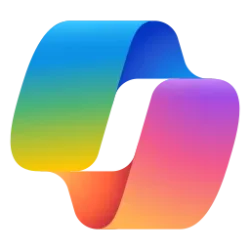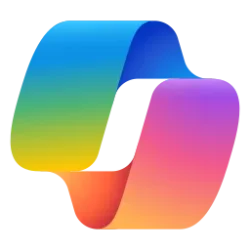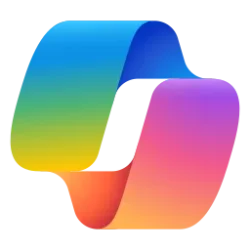copilot
-
Apps Enable or Disable Recommendations about Latest Features for Copilot on Windows 11
This tutorial will show you how to turn on or off getting recommendation notifications for updates about the latest Copilot features for your account in Windows 11. Here's How: 1 Open the Copilot app. 2 Sign in to Copilot with your Microsoft account if you want to sync settings. 3 While in... -
Apps Change to Allow or Ask to Switch Tasks for Copilot on Windows 11
This tutorial will show you how to change Copilot to always all or ask every time to switch tasks for your account in Windows 11. You can set the Copilot app to Always allow or Ask every time to clear any unsent messages and switch tasks when opening Copilot from a notification or other app... -
Browsers and Mail Enable or Disable Copilot Mode in Microsoft Edge on Windows 11
This tutorial will show you how to enable or disable Copilot Mode in Microsoft Edge for your account in Windows 10 and Windows 11. Microsoft Edge version 136.0.3240.92 and higher is getting Copilot Mode in a controlled feature rollout. Starting at the end of May 2025, users may see suggested... -
Apps Enable or Disable Highlights in Copilot Vision in Windows 11
This tutorial will show you how to turn on or off highlights in Copilot Vision for your account in Windows 10 and Windows 11. Copilot Vision on Windows lets you share any browser or app window on your screen and talking about it with Copilot. Copilot can then help analyze, offer insights, or... -
Apps Enable or Disable Hey Copilot in Windows 11
This tutorial will show you how to enable or disable "Hey Copilot" for the Copilot app for your account in Windows 11. Starting with Copilot app (version 1.25051.10.0 and higher), Microsoft is beginning to roll out Hey Copilot across all Insider Channels via the Microsoft Store. Windows... -
Personalization Add or Remove "Ask Copilot" Context Menu in Windows 11 and 10
This tutorial will show you how to add or remove the "Ask Copilot" context menu item for your account or all users in Windows 10 and Windows 11. Starting with Copilot app version 1.25044.93.0, "Ask Copilot" is added to the context menu. The Ask Copilot context menu item is available when you... -
Apps Use Copilot Vision in Microsoft Edge and Copilot app on Windows 11
This tutorial will show you how to use the Copilot Vision feature in Microsoft Edge and Copilot app to share screen with Copilot on Windows 10 and Windows 11. Copilot Vision on Windows lets you share any browser or app window on your screen and talking about it with Copilot. Copilot can then... -
Apps Enable or Disable File Search and File Read in Copilot on Windows 11
This tutorial will show you how to turn on or off File Search and File Read in Copilot for your account in Windows 11. Starting with Copilot version 1.25034.133.0, Microsoft is gradually rolling out File search across all Insider Channels. You can now find, open and ask questions about the... -
Apps Enable or Disable Copilot AI Features in Notepad app for Windows 11
This tutorial will show you how to enable or disable the Copilot AI features in the Notepad app for your account in Windows 11. Notepad is a fast and simple text editor that can be used to view, edit, and search through plain text documents instantly. The Notepad app in Windows 11 now includes... -
Apps Quit Copilot in Windows 11 and Windows 10
This tutorial will show you how to quit (exit) the Copilot app for your account in Windows 11 and Windows 10. Microsoft Copilot is an AI-powered digital assistant designed to help you with a range of tasks and activities. When you open the Copilot app, a Copilot notification icon will appear... -
Apps Think Deeper with Copilot Questions
This tutorial will show you how to use the Think Deeper feature with your Copilot questions on Web, Windows 11, and Windows 10. Microsoft Copilot is an AI-powered digital assistant designed to help you with a range of tasks and activities. Think Deeper is available to all signed-in Copilot... -
Apps Enable or Disable Alt+Spacebar shortcut for Copilot Press To Talk in Windows 11
This tutorial will show you how to enable or disable the Alt + Spacebar keyboard shortcut to quickly "Press to talk" or "Press and hold to talk" with Copilot for your account in Windows 11. Microsoft Copilot is your everyday AI companion that helps you to be smarter, more productive, more... -
Apps Start Voice Conversation with Copilot in Windows 11
This tutorial will show you how to start a voice conversation with Copilot on the web and in Windows 11. Microsoft Copilot is your everyday AI companion that helps you to be smarter, more productive, more creative, and more connected to the people and things around you. Whether you want to... -
Apps Upload Image for Copilot Conversation in Windows 11
This tutorial will show you how to take a screenshot to include in your conversation with Copilot in Windows 11. Microsoft Copilot is your everyday AI companion that helps you to be smarter, more productive, more creative, and more connected to the people and things around you. Whether you want... -
Apps Take Screenshot for Copilot Conversation in Windows 11
This tutorial will show you how to take a screenshot to include in your conversation with the Copilot app in Windows 11. Microsoft Copilot is your everyday AI companion that helps you to be smarter, more productive, more creative, and more connected to the people and things around you. Whether... -
Apps Enable or Disable Diagnostic Data Sharing in Copilot app in Windows 11
This tutorial will show you how to turn on or off sharing the Copilot app diagnostic data with Microsoft for your account in Windows 11. Microsoft Copilot is your everyday AI companion that helps you to be smarter, more productive, more creative, and more connected to the people and things... -
Phone Enable or Disable Android Phone Connection in Copilot app on Windows 11 PC
This tutorial will show you how to turn on or off Phone Connection to link your Android mobile device to make Copilot even smarter for your account in Windows 11. Microsoft Copilot is your everyday AI companion that helps you to be smarter, more productive, more creative, and more connected to... -
Apps Open and Close Sidebar in Copilot app in Windows 11
This tutorial will show you how to open and close the sidebar in the Microsoft Copilot app for your account in Windows 11. Microsoft Copilot is your everyday AI companion that helps you to be smarter, more productive, more creative, and more connected to the people and things around you... -
Apps Find Copilot app Version in Windows 11
This tutorial will show you how to see the Copilot app version you currently have installed in Windows 11. The Copilot app is an AI helps you get answers and inspiration from across the web, supports creativity and collaboration, and helps you focus on the task at hand. Reference... -
Apps Enable or Disable Alt+Spacebar shortcut for Copilot Quick View in Windows 11 and 10
This tutorial will show you how to enable or disable the Alt + Spacebar keyboard shortcut to open and close Copilot quick view for your account in Windows 10 and Windows 11. Microsoft Copilot is your everyday AI companion that helps you to be smarter, more productive, more creative, and more...