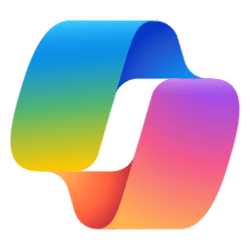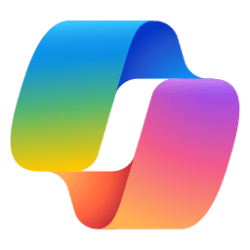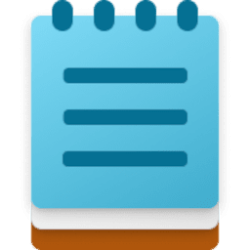copilot
-
Browsers and Mail Enable or Disable "Rewrite with Copilot" in Microsoft Edge
This tutorial will show you how to enable or disable the "Rewrite with Copilot" feature in Microsoft Edge for your account or all users in Windows 10 and Windows 11. When you have the Rewrite with Copilot feature turned on in Microsoft Edge, you'll get help writing on the web with AI that... -
Browsers and Mail Change Keyboard Shortcut to Launch Copilot Vision on Screen in Microsoft Edge
This tutorial will show you how to change the keyboard shortcut used to launch Copilot Vision (Circle to Copilot) on screen in Microsoft Edge for your account in Windows 10 and Windows 11. The Copilot Vision (Circle to Copilot) setting is no longer available in Microsoft Edge. The Enable... -
Browsers and Mail Enable or Disable Copilot Vision in Microsoft Edge
This tutorial will show you how to enable or disable Circle to Copilot for Copilot Vision in Microsoft Edge for your account in Windows 10 and Windows 11. The Copilot Vision (Circle to Copilot) setting is no longer available in Microsoft Edge. The Enable Copilot Vision for anything on screen... -
Apps Dock or Undock Copilot on Desktop in Windows 11
This tutorial will show you how to dock or undock Copilot to the side of your desktop for your account in Windows 11. The Copilot setting in this tutorial is no longer available. Copilot in Windows adds AI to the Windows experience—AI-powered Copilot is built in to help users find answers and... -
Apps Completely Disable and Remove Copilot in Windows 11
This tutorial will show you how to completely disable the Windows Copilot preview feature and remove Copilot from the taskbar, Windows Search, and Microsoft Edge for all users in Windows 11 and Windows 10. Copilot in Windows provides centralized generative AI assistance to your users right from... -
Apps Choose which Plugins Connect to Copilot Data in Windows 11
This tutorial will show you how how to choose which plugins connect to Microsoft Copilot data for your Microsoft account in Windows 11. The Copilot setting in this tutorial is no longer available. A preview of Copilot in Windows will start rolling out with the next wave of continuous innovation... -
General Use Copilot Actions when Copy Text or Image Files in Windows 11
This tutorial will show you how to use Copilot actions when you copy text or image files in Windows 11. The Copilot setting in this tutorial is no longer available. Starting with Windows 11 build 26052 (Canary and Dev) and build 22635.3286 (Beta), Microsoft is trying out a new experience for... -
Apps Use "Explain with Copilot" in Notepad in Windows 11
This tutorial will show you how to use the "Explain with Copilot" feature in Notepad in Windows 11. Notepad is a fast and simple text editor that can be used to view, edit, and search through plain text documents instantly. Starting with the Notepad version 11.2401.25.0 in the Canary and Dev... -
Browsers and Mail Enable or Disable Automatically Open Copilot in Sidebar in Microsoft Edge
This tutorial will show you how to turn on or off automatically open Copilot in the sidebar of Microsoft Edge for your account in Windows 10 and Windows 11. The Automatically open Copilot in the sidebar setting in this tutorial is no longer available in Microsoft Edge. The Microsoft Edge web... -
Browsers and Mail Enable or Disable Allow Microsoft to access page content for Microsoft Edge Copilot
This tutorial will show you how to to turn on or off "Allow Microsoft to access page content" for Copilot in Microsoft Edge for your account in Windows 10 and Windows 11. The Allow Microsoft to access page content setting in this tutorial is no longer available in Microsoft Edge. The Microsoft... -
Apps Change Conversation Style for Copilot in Windows 11 and Windows 10
This tutorial will show you how to change the conversation style for the chat tone in Copilot for your account in Windows 10 and Windows 11. The Copilot setting in this tutorial is no longer available. Windows is the first PC platform to provide centralized AI assistance to you. Together with... -
Apps Turn On or Off Plugins for Copilot Conversations in Windows 11
This tutorial will show you how to turn on or off plugins for Bing Chat conversations in Copilot for your account in Windows 11. The Copilot setting in this tutorial is no longer available. Windows is the first PC platform to provide centralized AI assistance to you. Together with Microsoft... -
Apps Resize Copilot Side Pane on Desktop in Windows 11
This tutorial will show you how to resize the width of the Copilot side pane on the right side of your desktop for your account in Windows 11. The Copilot setting in this tutorial is no longer available. A preview of Copilot in Windows will start rolling out with the next wave of continuous... -
Apps Delete Chat History in Copilot on Web, Windows 11, and Windows 10
This tutorial will show you how to delete all or specific Copilot conversation (chat) activity history for your Microsoft account on the web, Windows 11, Windows 10, and Microsoft Edge. Microsoft Copilot is an AI-powered digital assistant designed to help you with a range of tasks and... -
Apps Refresh Copilot on Web, Windows 11, Windows 10, and Microsoft Edge
This tutorial will show you how to refresh Copilot to start a new conversation in Windows 11, Windows 10, Microsoft Edge, and on the web. Windows is the first PC platform to provide centralized AI assistance to you. Together with Microsoft Copilot (formerly Bing Chat), Copilot in Windows helps... -
Apps Pin or Unpin Copilot Side Pane on Desktop in Windows 11
This tutorial will show you how to pin or unpin the Copilot side pane on the right side of your desktop for your account in Windows 11. The Copilot setting in this tutorial is no longer available. A preview of Copilot in Windows will start rolling out with the next wave of continuous innovation... -
Apps Enable or Disable Auto Start Copilot on Login in Windows 11
This tutorial will show you how to enable or disable automatically open the Copilot app at startup for your account in Windows 11. Microsoft Copilot is an AI-powered digital assistant designed to help you with a range of tasks and activities. When you sign in to Copilot with your Microsoft... -
Apps Create Copilot Desktop Shortcut in Windows 11
This tutorial will show you how to create a Copilot app desktop shortcut for your account in Windows 11 and Windows 10. Microsoft Copilot is an AI-powered digital assistant designed to help you with a range of tasks and activities. When you sign in to Copilot with your Microsoft account... -
Browsers and Mail Add or Remove Copilot Toolbar icon in Microsoft Edge
This tutorial will show you how to add or remove the Copilot with Bing Chat icon on the toolbar in Microsoft Edge for your account in Windows 10 and Windows 11. The Microsoft Edge web browser is based on Chromium and was released on January 15, 2020. It is compatible with all supported versions... -
Apps Enable or Disable Windows Copilot in Windows 11
This tutorial will show you how to enable or disable the Windows Copilot feature on the taskbar for all or specific users in Windows 11 and Windows 10. The options in this tutorial will no longer work for the new Copilot app that can be uninstalled instead. Starting with Windows 11 build...