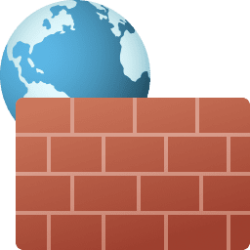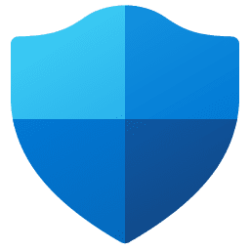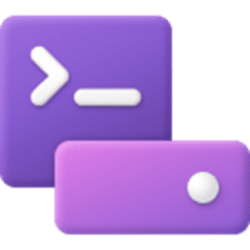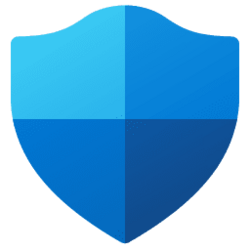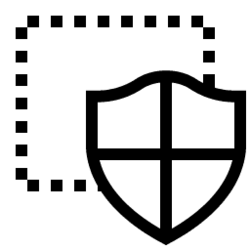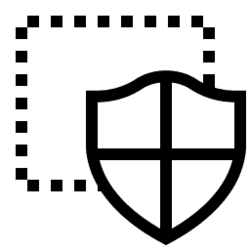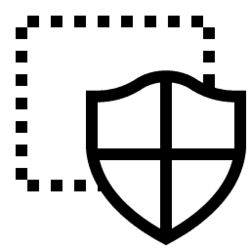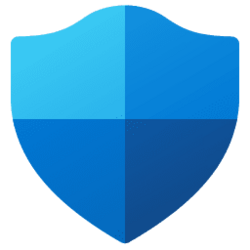defender
-
Privacy and Security Enable or Disable Block All Incoming Connections in Windows Firewall
This tutorial will show you how to enable or disable "shields up" mode in Windows Firewall to quickly "Block all incoming connections, including those in the list of allowed apps" on your Windows 10 or Windows 11 PC. Windows Firewall or Microsoft Defender Firewall is a security feature that... -
Privacy and Security Enable or Disable System Guard Secure Launch for Firmware Protection in Windows 11
This tutorial will show you how to enable or disable Microsoft Defender System Guard Secure Launch for firmware protection in Windows 10 and Windows 11 Secured-core PCs. Microsoft has worked with OEM partners to offer a special category of devices called Secured-core PCs. The devices ship with... -
Privacy and Security Add or Remove "Scan with Microsoft Defender" Context Menu in Windows 11
This tutorial will show you how to add or remove the "Scan with Microsoft Defender" context menu your account or all users in Windows 10 and Windows 11. Microsoft Defender Antivirus is an antivirus software that is included in Windows 11 and can help protect your device from viruses, malware... -
Privacy and Security Add Windows Security to Desktop Context Menu in Windows 11
This tutorial will show you how to add "Windows Security" to the Desktop context menu for all users in Windows 10 and Windows 11. Windows Security is built-in to Windows 11 and includes an antivirus program called Microsoft Defender Antivirus. Your device will be actively protected from the... -
Privacy and Security Enable or Disable Performance Mode for Dev Drive Protection in Windows 11
This tutorial will show you how to enable or disable Dev Drive protection using Microsoft Defender Antivirus protection mode in Windows 11. Microsoft introduced Dev Drive starting with Windows 11 build 22621.2338. Dev Drive is a new form of storage volume available to improve performance for... -
Privacy and Security Change Microsoft Defender Antivirus Max CPU Usage during Scan in Windows 11
This tutorial will show you how to change the maximum percentage of CPU usage allowed during a scan by Microsoft Defender Antivirus for all users in Windows 10 and Windows 11. Microsoft Defender Antivirus is an antivirus software included in Windows 10/11 that can help protect your device from... -
Virtualization Enable or Disable Block Installation of Malicious Apps for WSA in Windows 11
This tutorial will show you how to turn on or off if Windows Subsystem for Android (WSA) will block installation of apps identified as a threat by your antivirus software for your account in Windows 11. Windows Subsystem for Android (WSA) enables your Windows 11 device to run Android apps... -
Privacy and Security Enable or Disable All Windows Security Notifications in Windows 11
This tutorial will show you how to enable or disable all notifications from Windows Security for all users in Windows 10 and Windows 11. The Notifications page of Windows Security settings lets you configure what kind of notifications you want to receive. However, they do no include all... -
Browsers and Mail Open New Application Guard Window in Microsoft Edge
This tutorial will show you how to open a new Microsoft Edge in Application Guard window for your account in the Pro, Education, and Enterprise editions of Windows 10 and Windows 11. Microsoft Defender Application Guard opens Microsoft Edge in an isolated Hyper-V browsing container like a... -
Browsers and Mail Turn On or Off Advanced Graphics in Application Guard for Microsoft Edge
This tutorial will show you how to turn on or off advanced graphics in Application Guard for Microsoft Edge for all users in the Pro, Education, and Enterprise editions of Windows 10 and Windows 11. Microsoft Defender Application Guard opens Microsoft Edge in an isolated Hyper-V browsing... -
Browsers and Mail Turn On or Off Camera and Microphone Access in Application Guard for Microsoft Edge
This tutorial will show you how to turn on or off allow access to camera and microphone Application Guard for Microsoft Edge for all users in the Pro, Education, and Enterprise editions of Windows 10 and Windows 11. Microsoft Defender Application Guard opens Microsoft Edge in an isolated... -
Browsers and Mail Turn On or Off Print from Application Guard for Microsoft Edge
This tutorial will show you how to turn on or off allow printing from Application Guard for Microsoft Edge for all users in the Pro, Education, and Enterprise editions of Windows 10 and Windows 11. Microsoft Defender Application Guard opens Microsoft Edge in an isolated Hyper-V browsing... -
Browsers and Mail Turn On or Off Copy and Paste to and from Application Guard for Microsoft Edge
This tutorial will show you how to turn on or off allowing copy and paste to and from Application Guard for Microsoft Edge for all users in the Pro, Education, and Enterprise editions of Windows 10 and Windows 11. Microsoft Defender Application Guard opens Microsoft Edge in an isolated Hyper-V... -
Browsers and Mail Turn On or Off Save Data in Application Guard for Microsoft Edge
This tutorial will show you how to turn on or off save data while browsing in Application Guard for Microsoft Edge for all users in the Pro, Education, and Enterprise editions of Windows 10 and Windows 11. Microsoft Defender Application Guard opens Microsoft Edge in an isolated Hyper-V browsing... -
Privacy and Security Hide or Show App and Browser Control page in Windows Security
This tutorial will show you how to hide or show the App & browser control page in Windows Security for all users in Windows 10 and Windows 11. Windows Security provides built-in security options to help protect your device from malicious software attacks. App & browser control in Windows... -
Privacy and Security Hide or Show Virus and Threat Protection page in Windows Security
This tutorial will show you how to hide or show the Virus & threat protection page in Windows Security for all users in Windows 10 and Windows 11. Windows Security is built-in to Windows 10/11 and includes an antivirus program called Microsoft Defender Antivirus. Your device will be actively... -
Privacy and Security Enable or Disable Windows Security Firewall and Network Protection Notifications
This tutorial will show you how to enable or disable firewall and network protection notifications from Windows Security for all users in Windows 10 and Windows 11. The Notifications page of Windows Security settings lets you configure what kind of notifications you want to receive. The... -
Privacy and Security Enable or Disable Windows Security Virus and Threat Protection Notifications
This tutorial will show you how to enable or disable non-critical virus & threat protection notifications from Windows Security for all users in Windows 10 and Windows 11. The Notifications page of Windows Security settings lets you configure what kind of notifications you want to receive. The... -
Privacy and Security Add or Remove Exclusions for Microsoft Defender Antivirus in Windows 11
This tutorial will show you how to add or remove exclusions for Microsoft Defender Antivirus for Windows Security in Windows 10 and Windows 11. Windows Security is built-in to Windows 11 and includes an antivirus program called Microsoft Defender Antivirus. Your device will be actively... -
Privacy and Security Add or Remove Windows Security Notification Icon in Windows 11
This tutorial will show you how to add or remove the Windows Security notification icon on the taskbar for your account or all users in Windows 11. Windows Security is built-in to Windows 11 and includes an antivirus program called Microsoft Defender Antivirus. Your device will be actively...