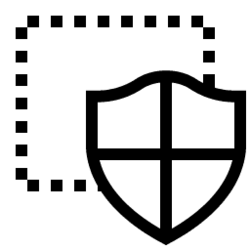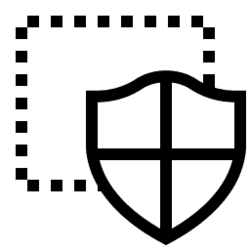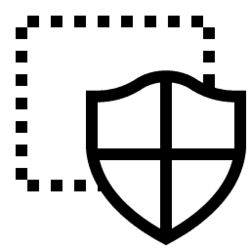edge
-
Browsers and Mail Enable or Disable Ask Before Closing window with Multiple Tabs in Edge
This tutorial will show you how to enable or disable Ask before closing a window with multiple tabs in Microsoft Edge for your account or all users in Windows 10 and Windows 11. The Microsoft Edge web browser is based on Chromium and was released on January 15, 2020. It is compatible with all... -
Browsers and Mail Enable or Disable Notifications from Sidebar Apps in Microsoft Edge
This tutorial will show you how to enable or disable allow sidebar apps to show notifications in Microsoft Edge for your account in Windows 10 and Windows 11. The Microsoft Edge web browser is based on Chromium and was released on January 15, 2020. It is compatible with all supported versions... -
Browsers and Mail Add or Remove Sites on Sidebar in Microsoft Edge
This tutorial will show you how to add (pin) or remove (unpin) sites on the sidebar in Microsoft Edge for your account in Windows 10 and Windows 11. The Microsoft Edge web browser is based on Chromium and was released on January 15, 2020. It is compatible with all supported versions of Windows... -
Browsers and Mail Add or Remove Apps on Sidebar in Microsoft Edge
This tutorial will show you how to add (pin) or remove (unpin) apps on the sidebar in Microsoft Edge for your account in Windows 10 and Windows 11. The Microsoft Edge web browser is based on Chromium and was released on January 15, 2020. It is compatible with all supported versions of Windows... -
Browsers and Mail Open New Application Guard Window in Microsoft Edge
This tutorial will show you how to open a new Microsoft Edge in Application Guard window for your account in the Pro, Education, and Enterprise editions of Windows 10 and Windows 11. Microsoft Defender Application Guard opens Microsoft Edge in an isolated Hyper-V browsing container like a... -
Browsers and Mail Turn On or Off Advanced Graphics in Application Guard for Microsoft Edge
This tutorial will show you how to turn on or off advanced graphics in Application Guard for Microsoft Edge for all users in the Pro, Education, and Enterprise editions of Windows 10 and Windows 11. Microsoft Defender Application Guard opens Microsoft Edge in an isolated Hyper-V browsing... -
Browsers and Mail Turn On or Off Camera and Microphone Access in Application Guard for Microsoft Edge
This tutorial will show you how to turn on or off allow access to camera and microphone Application Guard for Microsoft Edge for all users in the Pro, Education, and Enterprise editions of Windows 10 and Windows 11. Microsoft Defender Application Guard opens Microsoft Edge in an isolated... -
Browsers and Mail Turn On or Off Print from Application Guard for Microsoft Edge
This tutorial will show you how to turn on or off allow printing from Application Guard for Microsoft Edge for all users in the Pro, Education, and Enterprise editions of Windows 10 and Windows 11. Microsoft Defender Application Guard opens Microsoft Edge in an isolated Hyper-V browsing... -
Browsers and Mail Turn On or Off Copy and Paste to and from Application Guard for Microsoft Edge
This tutorial will show you how to turn on or off allowing copy and paste to and from Application Guard for Microsoft Edge for all users in the Pro, Education, and Enterprise editions of Windows 10 and Windows 11. Microsoft Defender Application Guard opens Microsoft Edge in an isolated Hyper-V... -
Browsers and Mail Turn On or Off Save Data in Application Guard for Microsoft Edge
This tutorial will show you how to turn on or off save data while browsing in Application Guard for Microsoft Edge for all users in the Pro, Education, and Enterprise editions of Windows 10 and Windows 11. Microsoft Defender Application Guard opens Microsoft Edge in an isolated Hyper-V browsing... -
Browsers and Mail Enable or Disable Startup Boost in Microsoft Edge
This tutorial will show you how to enable or disable startup boost for Microsoft Edge for your account or all users in Windows 10 and Windows 11. The Microsoft Edge web browser is based on Chromium and was released on January 15, 2020. It is compatible with all supported versions of Windows... -
Browsers and Mail Enable or Disable Always Show Forward Button in Microsoft Edge
This tutorial will show you how to enable or disable to always show the Forward button on the toolbar in Microsoft Edge for your account in Windows 10 and Windows 11. The Microsoft Edge web browser is based on Chromium and was released on January 15, 2020. It is compatible with all supported... -
Privacy and Security Hide or Show App and Browser Control page in Windows Security
This tutorial will show you how to hide or show the App & browser control page in Windows Security for all users in Windows 10 and Windows 11. Windows Security provides built-in security options to help protect your device from malicious software attacks. App & browser control in Windows... -
Browsers and Mail Change Inactivity Timeout for Sleeping Tabs in Microsoft Edge
This tutorial will show you how to change the background tab inactivity timeout for sleeping tabs in Microsoft Edge for your account or all users in Windows 10 and Windows 11. The Microsoft Edge web browser is based on Chromium and was released on January 15, 2020. It is compatible with all... -
Browsers and Mail Turn On or Off Fade Sleeping Tabs in Microsoft Edge
This tutorial will show you how to turn on or off fade sleeping tabs in Microsoft Edge for your account in Windows 10 and Windows 11. The Microsoft Edge web browser is based on Chromium and was released on January 15, 2020. It is compatible with all supported versions of Windows, and macOS... -
Browsers and Mail Add and Remove Sites from Sleeping Tabs Exclude List in Microsoft Edge
This tutorial will show you how to add and remove sites on an exclude list to the never put these sites to sleep in Microsoft Edge for your account or all users in Windows 10 and Windows 11. The Microsoft Edge web browser is based on Chromium and was released on January 15, 2020. It is... -
Browsers and Mail Turn On or Off Sleeping Tabs in Microsoft Edge
This tutorial will show you how to turn on or off sleeping tabs in Microsoft Edge for your account or all users in Windows 10 and Windows 11. The Microsoft Edge web browser is based on Chromium and was released on January 15, 2020. It is compatible with all supported versions of Windows, and... -
Browsers and Mail Turn On or Off Efficiency mode in Microsoft Edge
This tutorial will show you how to turn on or off Efficiency mode in Microsoft Edge for your account or all users in Windows 10 and Windows 11. The Microsoft Edge web browser is based on Chromium and was released on January 15, 2020. It is compatible with all supported versions of Windows, and... -
Gaming Enable or Disable Clarity Boost in Microsoft Edge with Xbox Cloud Gaming
This tutorial will show you how to enable and disable Clarity Boost while playing games with Xbox Cloud Gaming in Microsoft Edge on Windows 10 and Windows 11. The Microsoft Edge web browser is based on Chromium and was released on January 15, 2020. It is compatible with all supported versions... -
Gaming Turn On or Off Efficiency mode for PC Gaming in Microsoft Edge
This tutorial will show you how to turn on or off use Efficiency mode for PC Gaming in Microsoft Edge on Windows 10 and Windows 11. The Microsoft Edge web browser is based on Chromium and was released on January 15, 2020. It is compatible with all supported versions of Windows, and macOS. With...