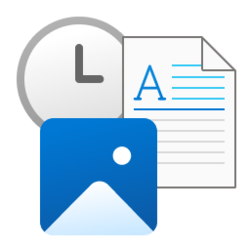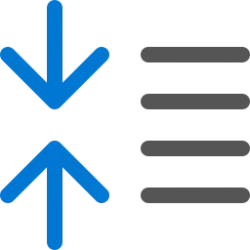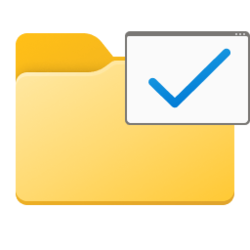file explorer
-
Personalization Enable or Disable Recommended Files in Start, Recent Files in File Explorer, and items in Jump Lists in Windows 11
This tutorial will show you how to enable or disable show recommended files in Start, recent files in File Explorer, and recent items in Jump Lists for your account or all users in Windows 11. Your recently opened items will show in the Start menu Recommended section, Jump Lists, and File... -
General Turn On or Off Compact View in File Explorer in Windows 11
This tutorial will show you how to turn on or off compact view in File Explorer for your account in Windows 11. If you feel File Explorer has too much space between items, you can turn on compact view to decrease space between items in File Explorer. If you have a tablet, convertible, or... -
General Change Folder to Open File Explorer to by Default in Windows 11
This tutorial will show you how to set File Explorer to open to either This PC, Home (Quick access), OneDrive, Downloads, or a custom location by default for your account in Windows 11. File Explorer opens to Home (Quick access) by default in Window 11, but you can change File Explorer to open... -
Personalization Add Restart Explorer Context Menu in Windows 11
This tutorial will show you how to add "Restart Explorer" to the desktop context menu of all users in Windows 11. The explorer.exe process is the user shell for Windows, and is used by such items as the desktop, File Explorer, Start menu, notification area, and taskbar. Restarting the... -
General Restart Windows Explorer.exe Process in Windows 11
This tutorial will show you how to restart the explorer.exe process as needed in Windows 11. The explorer.exe process is the user shell for Windows, and is used by such items as the desktop, File Explorer, Start menu, notification area, and taskbar. Restarting the explorer.exe process is to... -
Personalization Restore Classic File Explorer with Ribbon in Windows 11
This tutorial will show you how to restore the classic File Explorer with Ribbon for your account or all users in Windows 11. File Explorer in Windows 10 has a ribbon, tabs, and a title bar with color. The ribbon includes common tasks, such as copying and moving, creating new folders, emailing... -
General Open Folder Options in Windows 11
This tutorial will show you different ways on how to open Folder Options in Windows 11. You can use Folder Options (aka: File Explorer Options) to change the way files and folders function and how items are displayed in Windows 11 File Explorer. The Apply to Folders option will be grayed out...