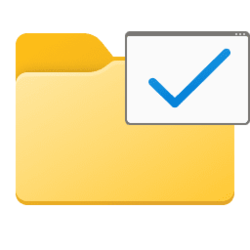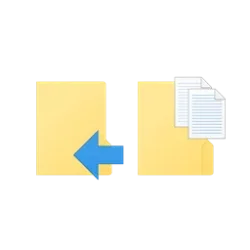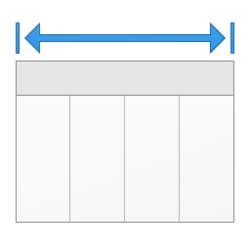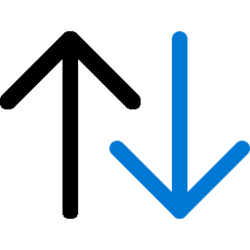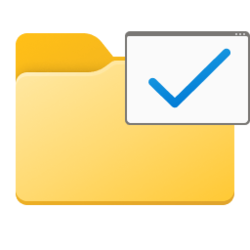folder
-
Backup and Restore Turn On or Off OneDrive Folder Backup Syncing Across Windows 11 Devices
This tutorial will show you how to turn on or off OneDrive folder backup and sync for your Microsoft account across all your Windows 10 and Windows 11 devices you sign in with the same Microsoft account. You can use OneDrive to sync files and folders between your computer and the cloud, so you... -
Privacy and Security Add or Remove Allowed Apps for Controlled Folder Access in Windows 11
This tutorial will show you how to add and remove allowed apps for Controlled Folder Access in Microsoft Defender Antivirus in Windows 11. Microsoft Defender Antivirus is an antivirus software that is included in Windows 11 and can help protect your device from viruses, malware, and other... -
Privacy and Security Add or Remove Protected Folders for Controlled Folder Access in Windows 11
This tutorial will show you how to add and remove protected folders for Controlled Folder Access in Microsoft Defender Antivirus in Windows 11. Microsoft Defender Antivirus is an antivirus software that is included in Windows 11 and can help protect your device from viruses, malware, and other... -
Privacy and Security Enable or Disable Controlled Folder Access for Microsoft Defender Antivirus in Windows 11
This tutorial will show you how to enable or disable Controlled Folder Access for Microsoft Defender Antivirus in Windows 11. Microsoft Defender Antivirus is an antivirus software that is included in Windows 11 and can help protect your device from viruses, malware, and other threats... -
General Enable or Disable Folder Options in Windows 11
This tutorial will show you how to enable or disable the ability to open Folder Options for specific or all users in Windows 10 and Windows 11. You can use Folder Options (aka: File Explorer Options) to change the way files and folders function and how items are displayed in Windows. You must... -
Personalization Change Default New Folder Name in Windows 11
This tutorial will show you how to change the default New folder name template to create new folders with a custom name by default for your account in Windows 10 and Windows 11. A folder is a location where you can store your files. You can create any number of folders and even store folders... -
Accounts Change Name of User Profile Folder in Windows 11
This tutorial will show you how to rename a user profile folder for any account (local account or Microsoft account) in Windows 10 and Windows 11. When adding a new user account in Windows, a profile for the account is automatically created when the user signs in to the new account for the... -
Personalization Add or Remove "Copy To folder" and "Move To folder" Context Menu in Windows 11
This tutorial will show you how to add or remove "Copy To folder" and "Move to folder" to the context menu for your account or all users in Windows 10 and Windows 11. When you press and hold or right click on selected file(s) and folder(s), click/tap on Show more options, and click/tap on Copy... -
General Apply Folder View to All Folders in Windows 11
This tutorial will show you how to apply view settings of a folder to all folders for your account in Windows 11. You can change the folder view settings in Windows 11 to what you want for each separate folder. View settings for a folder include the template, columns, column width, Group by... -
General Apply Folder View to All Folders of Same Template Type in Windows 11
This tutorial will show you how to apply view settings of a folder to all folders of the same template type for your account in Windows 11. You can change the folder view settings in Windows 11 to what you want for each separate folder. View settings for a folder include the template, columns... -
General Reset Folder View Settings to Default in Windows 11 File Explorer
This tutorial will show you how to reset folder view settings to default for your account in Windows 11. You can change the folder view settings in Windows 11 to what you want for each separate folder. Folder view settings include the File Explorer window size, template, columns, column width... -
General Change Size of Columns Width for Folder in Windows 11 File Explorer
This tutorial will show you how to change the size of columns width for a folder in File Explorer for your account in Windows 11. When you are using a details layout view for a folder, all items in the folder will be displayed by details in columns. You can change the width of specific or all... -
General Increase Folder View Settings Cache Memory Size in Windows 11
This tutorial will show you how to change or increase the folder view settings cache memory size for your account in Windows 7, Windows 8, Windows 10, and Windows 11 to have Windows remember more of your folder view settings. You can change the folder view settings in Windows to what you want... -
General Change Template of Drive, Folder, or Library in Windows 11 File Explorer
This tutorial will show you how to manually change the template of a drive, folder, or library for your account in Windows 11. Windows 11 includes the default General items, Documents, Pictures, Music, and Videos templates used to optimize the layout and view of every drive, folder, or library... -
General Change Folder Group by View in Windows 11 File Explorer
This tutorial will show you how to change the group by view of a folder in File Explorer for your account in Windows 11. In Windows 11, you can change the group by view of a folder in File Explorer to have all items in the folder grouped by the name, date, date modified, size, type, total size... -
General Change Folder Sort by View in Windows 11 File Explorer
This tutorial will show you how to change the sort by view of a folder in File Explorer for your account in Windows 11. In Windows 11, you can change the sort by view of a folder in File Explorer to have all items in the folder sorted by the name, date, date modified, size, type, and more file... -
General Change Folder Layout View in Windows 11 File Explorer
This tutorial will show you how to change the layout view of a folder in File Explorer for your account in Windows 11. In Windows 11, you can change the layout view of a folder in File Explorer to show all items in the folder with a extra large icons, large icons, medium icons, small icons... -
General List of Windows 11 Shell Commands for Shell Folder Shortcuts
This tutorial will show you a complete list of shell commands that can be used to easily open or create shortcuts of specific shell folders in Windows 11. Shell folders in Windows are specific folders that are used as the default location for specific file types. A shell command can be used in... -
General Open Folder Options in Windows 11
This tutorial will show you different ways on how to open Folder Options in Windows 11. You can use Folder Options (aka: File Explorer Options) to change the way files and folders function and how items are displayed in Windows 11 File Explorer. The Apply to Folders option will be grayed out...