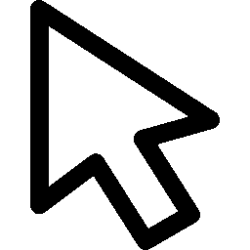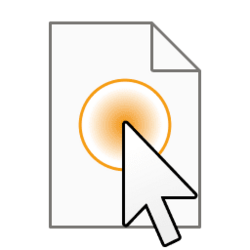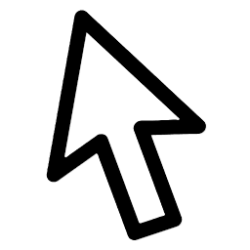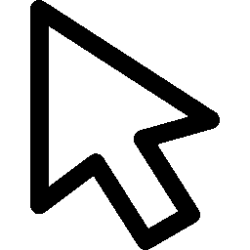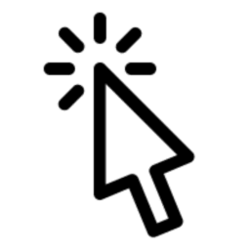mouse
-
Accessibility Turn On or Off Hide Pointer While Typing in Windows 11
This tutorial will show you how to turn on or off hide pointer while typing for your account in Windows 10 and Windows 11. Windows hides the mouse pointer by default while typing to ensure the pointer doesn't block your view of the text you're typing. The Hide pointer while typing setting and... -
Personalization Allow or Prevent Themes to Change Mouse Pointers in Windows 11
This tutorial will show you how to allow or prevent themes to change desktop icons for your account in Windows 10 and Windows 11. The mouse pointer, which is sometimes referred to as the cursor, is a bitmap that specifies a focus point on the screen for user input with the mouse. You can... -
Accessibility Turn On or Off Mouse Keys in Windows 11
This tutorial will show you how to turn on and off Mouse Keys for your account in Windows 11. Mouse Keys lets you use the numeric keypad on your keyboard—instead of the mouse—to move the pointer. When mouse keys is turned on, you can only use mouse keys when Num Lock is on by default. Num Lock... -
Accessibility Enable or Disable Mouse Pointer Shadow in Windows 11
This tutorial will show you how to enable or disable the mouse pointer shadow for your account in Windows 10 and Window 11. The mouse pointer, which is sometimes referred to as the cursor, is a bitmap that specifies a focus point on the screen for user input with the mouse. You can enable to... -
Accessibility Turn On or Off Mouse Pointer Trails in Windows 11
This tutorial will show you how to turn on or off displaying mouse pointer trails for your account in Windows 10 and Windows 11. The mouse pointer, which is sometimes referred to as the cursor, is a bitmap that specifies a focus point on the screen for user input with the mouse. You can turn... -
Devices Turn On or Off Show Pointer Location when Press CTRL Key in Windows 11
This tutorial will show you how to turn on or off show location of the pointer when the Ctrl key is pressed for your account in Windows 10 and Windows 11. The mouse pointer, which is sometimes referred to as the cursor, is a bitmap that specifies a focus point on the screen for user input with... -
Accessibility Turn On or Off Pointer Snap To Default Button in Windows 11
This tutorial will show you how to turn on or off snap mouse pointer to default button when opening a supported dialog for your account in Windows 10 and Windows 11. The mouse pointer, which is sometimes referred to as the cursor, is a bitmap that specifies a focus point on the screen for user... -
Devices Turn On or Off Enhance Pointer Precision in Windows 11
This tutorial will show you how to turn on or off enhance pointer precision for your account in Windows 10 and Windows 11. The mouse pointer, which is sometimes referred to as the cursor, is a bitmap that specifies a focus point on the screen for user input with the mouse. Enhance pointer... -
Devices Turn On or Off Mouse ClickLock in Windows 11
This tutorial will show you how to turn on or off Mouse ClickLock and change the ClickLockTime for your account in Windows 10 and Windows 11. ClickLock enables you to highlight or drag items without holding down the mouse button. When ClickLock is turned on, you would briefly press the primary... -
Accessibility Change Mouse Double-click Speed in Windows 11
This tutorial will show you how to change the mouse double-click speed for your account in Windows 10 and Windows 11. You can double-click on an item to open it by default in Windows. The mouse double-click speed is how quickly you must click the mouse button to perform a double-click. Some... -
Accessibility Change Time to Activate Window by Hovering Over with Mouse Pointer in Windows 11
This tutorial will show you how to change the timeout to activate a window by hovering over it with the mouse pointer for your account in Windows 10 and Windows 11. By default in Windows, you need to click/tap on a window to make it active and bring it into focus. If you turn on Activate a... -
Accessibility Turn On or Off Activate Window by Hovering Over with Mouse Pointer in Windows 11
This tutorial will show you how to turn on or off activate a window by hovering over it with the mouse pointer for your account in Windows 10 and Windows 11. By default in Windows, you need to click/tap on a window to make it active and bring it into focus. If wanted, you can turn on to... -
Devices Turn On or Off Scroll Inactive Windows in Windows 11
This tutorial will show you how to turn on or off scroll inactive windows when hovering over them for your account in Windows 11. Windows includes a built-in feature to let you scroll inactive windows by just hovering over them with the mouse pointer without your currently active window losing... -
Devices Change Mouse Wheel Scroll Speed in Windows 11
This tutorial will show you how to change the mouse wheel scroll speed for your account in Windows 11. You can change to roll the mouse wheel to scroll Multiple lines at a time or One screen at a time. Multiple lines at a time allows you to set the number of lines the screen will scroll for... -
Devices Change Primary Mouse Button in Windows 11
This tutorial will show you how to change the primary mouse button for your account in Windows 11. The primary mouse button is used for functions such as selecting and dragging. You can change the primary mouse button to be the left or right button. Option One: Change Primary Mouse Button... -
Devices Change Mouse Pointer Speed in Windows 11
This tutorial will show you how to change the mouse pointer speed for your account in Windows 11. The mouse pointer, which is sometimes referred to as the cursor, is a bitmap that specifies a focus point on the screen for user input with the mouse. You can change the speed at which the mouse... -
Accessibility Change Mouse Pointer Style, Color, and Size in Windows 11
This tutorial will show you how to change mouse pointer style, color, and size for your account in Windows 11. The mouse pointer, which is sometimes referred to as the cursor, is a bitmap that specifies a focus point on the screen for user input with the mouse. Windows uses schemes for the... -
Devices Change Mouse Hover Time in Windows 11
This tutorial will show you how to change the mouse hover time for an auto select or open event for your account in Windows 7, Windows 8, Windows 10, and Windows 11. The mouse hover time is the time in milliseconds that the mouse pointer has to stay hovered over an item before an event happens...