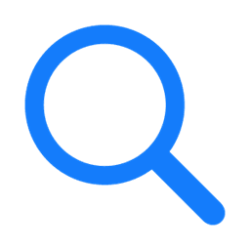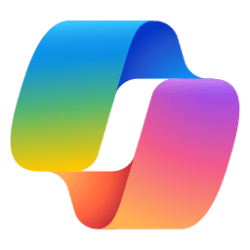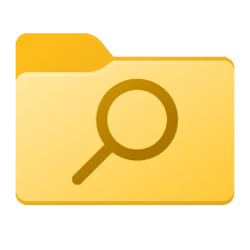search
-
Browsers and Mail Enable or Disable Scroll to Open Copilot in Bing Search Results
This tutorial will show you how to enable or disable scroll to open Copilot on Bing search results in your browser. When you search at Bing.com, you can scroll/swipe up at the top of the search page to open Copilot. You can scroll/swipe down at the top of the search page to close Copilot. You... -
Browsers and Mail Enable or Disable Copilot Response in Bing Search Results
This tutorial will show you how to enable or disable automatically showing a Copilot response on Bing search results in your browser. When you search at Bing.com, you will see Copilot responses (if available) on the search results page by default. If you do not want to see these Copilot... -
Browsers and Mail Enable or Disable Additional Search Box in Microsoft Edge
This tutorial will show you how to enable or disable showing an additional search box in Microsoft Edge for your account or all users in Windows 10 and Windows 11. A search box is an additional text input field located next to the address bar in a web browser. It allows users to perform web... -
General Reset Windows Search in Windows 11
This tutorial will show you how to reset Windows Search in Windows 10 and Windows 11. You can use Windows Search to find your apps, files, settings, help, and more on Windows—plus unlock the power of the web with quick access to online information like time zone conversions, fact lookup... -
Apps Completely Disable and Remove Copilot in Windows 11
This tutorial will show you how to completely disable the Windows Copilot preview feature and remove Copilot from the taskbar, Windows Search, and Microsoft Edge for all users in Windows 11 and Windows 10. Copilot in Windows provides centralized generative AI assistance to your users right from... -
General Search in Windows 11 File Explorer
This tutorial will show you how to use advanced search options and filters while searching for files in Windows 11 File Explorer. The Search Box in File Explorer allows you to find and view all your files and folders in one place. As you type in the Search Box, Windows Search will... -
Browsers and Mail Change Default Search Engine used by Address Bar in Microsoft Edge
This tutorial will show you how to change the default search engine used by the address bar in Microsoft Edge for your account in Windows 10 and Windows 11. The Microsoft Edge web browser is based on Chromium and was released on January 15, 2020. It is compatible with all supported versions of... -
Personalization Enable or Disable Open Search on Hover in Windows 11
This tutorial will show you how to enable or disable open Search when hovering on the search highlight gleam in the search box on the taskbar for your account in Windows 11. Starting with Windows 11 build 23531 (Dev) and build 22621.2215 (preview), Microsoft is re-introducing the search... -
General Save Search Query in Windows 11
This tutorial will show you how to save a search query in File Explorer in Windows 11. You can save a search query as a Search Folder, a virtual folder displayed in File Explorer under the Searches folder. Opening a Search Folder runs the saved search and displays up-to-date results. The saved... -
General Move or Restore Default Location of Searches Folder in Windows 11
This tutorial will show you how to move or restore the default location of the Searches folder for your account in Windows 10 and Windows 11. The Searches folder (shell:Searches) is a component of the user profile that is used as a unified location for storing personal data. By default, the... -
Personalization Enable or Disable Search on Taskbar and Start Menu in Windows 11
This tutorial will show you how to enable or disable Windows Search on the taskbar and Start menu for all users in Windows 11. Windows Search is on your taskbar and Start menu by default in Windows 11. You can use the search box to find your apps, files, settings, help, and more on... -
Personalization Add or Remove Desktop Search Box in Windows 11
This tutorial will show you how to add and remove the desktop search box for your account in Windows 11. Starting with Windows 11 build 25120, Microsoft has added a search box displayed on the desktop that enables you to search the web. The desktop search box is currently only a conceptual... -
Privacy and Security Enable or Disable Search Highlights in Windows 11
This tutorial will show you how to enable or disable the Search Highlights graphics icon on the taskbar Search Box for your account or all users in Windows 11. Search Highlights will show an icon or graphics on the right side of the Search Box. Starting with Windows 11 build 22572 and build... -
Privacy and Security Delete Bing Search History in the Cloud
This tutorial will show you how to delete your Bing search history associated with your Microsoft account in the cloud on Windows 11 device. Windows Search lets you search from your taskbar to find what you’re looking for, whether it’s on your device, in the cloud, or on the web. Windows... -
Privacy and Security Clear Recent Device Search History in Windows 11
This tutorial will show you how to clear device search history under Recent in Windows Search for your account in Windows 11. Windows Search lets you search from your taskbar to find what you’re looking for, whether it’s on your device, in the cloud, or on the web. Windows Search saves your... -
Privacy and Security Enable or Disable Recent Search History in Windows 11
This tutorial will show you how to turn on or off save search history on this device for your account in Windows 11. Windows Search lets you search from your taskbar to find what you’re looking for, whether it’s on your device, in the cloud, or on the web. Windows Search saves your recent... -
Privacy and Security Change Bing SafeSearch Filters in Windows 11
This tutorial will show you how to change the SafeSearch filters for your account in Windows 11. Windows Search lets you search from your taskbar to find what you’re looking for, whether it’s on your device, in the cloud, or on the web. SafeSearch helps keep adult content out of your web... -
Privacy and Security Enable or Disable Cloud Content Search for Accounts in Windows 11
This tutorial will show you how to enable or disable Cloud content search for your account or all users in Windows 11. Windows Search lets you search from your taskbar to find what you’re looking for, whether it’s on your device, in the cloud, or on the web. Windows Search can personalize your... -
Personalization Add or Remove Copilot and "Find results in Web" in Windows Search in Windows 11
This tutorial will show you how to add or remove the "Ask Copilot" and "Find results in Web" (Web) icons on Windows Search toolbar for your account in Windows 10 and Windows 11. Windows Search lets you search from your taskbar to find what you’re looking for, whether it’s on your device, in the... -
Browsers and Mail Add or Remove Search in Sidebar Context Menu in Microsoft Edge
This tutorial will show you how to add or remove the Search in sidebar for text and image and Search the web for text context menus in Microsoft Edge for all users. The Microsoft Edge web browser is based on Chromium and was released on January 15, 2020. It is compatible with all supported...