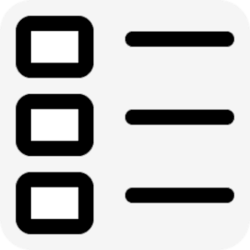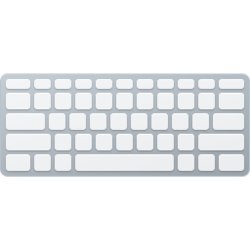shortcuts
-
General Create Custom Shortcut Comment for Pop-up Description in Windows 11
This tutorial will show you how to create a custom comment pop-up description for a shortcut for your account in Windows 10 and Windows 11. When you hover over a file, folder, drive, or desktop items in Windows, a pop-up description (infotip) will show displaying basic property details... -
Apps Keyboard Shortcuts for Sticky Notes in Windows 11
This tutorial will provide you with a list of keyboard shortcuts for the Sticky Notes app in Windows 10 and Windows 11. The Microsoft Sticky Notes app is the simple way to quickly save something for later, so you can stay in the flow. With Sticky Notes, you can create notes, type, ink or add a... -
Devices Mount Drive as Folder in Windows 11
This tutorial will show you how to add (assign) or remove (unassign) mount point folder paths for a drive or volume in Windows 10 and Windows 11. You can mount (make a drive accessible) in a folder rather than a drive letter if you want. This makes the drive appear as just another folder. When... -
Devices Create Devices and Printers shortcut in Windows 11
This tutorial will show you how to create or download a Devices and Printers shortcut for Windows 10 and Windows 11. The Devices and Printers folder shows devices that are connected to a computer, including the document devices. When you select a device in Devices and Printers, Device Stage... -
Accessibility Turn On or Off Always Underline Access Keys in Windows 11
This tutorial will show you how to turn on or off always underline access keys for your account in Windows 11. An access key is an underlined character in the text of a menu, context menu item, or the label of a control such as a button. You can press and hold the Shift, Alt, or F10 key while... -
Apps Create Desktop Shortcut of Microsoft Store Apps in Windows 11
This tutorial will show you how to create a desktop shortcut to open an app from the Microsoft Store for your account in Windows 11. Option One: Create Desktop Shortcut of Microsoft Store Apps from Start Menu Option Two: Create Desktop Shortcut of Microsoft Store Apps from Applications... -
General List All Assigned Shortcut Keys for Shortcuts in Windows 11
This tutorial will show you how to find and list all currently assigned shortcut keys (hotkeys) in use by shortcuts for your account in Windows 10 and Windows 11. A shortcut is a link to an item (such as a file, folder, or app) on your PC. You can assign a shortcut key (aka: keyboard shortcut)... -
General Assign Shortcut Key to Shortcut in Windows 11
This tutorial will show you how to assign a keyboard shortcut to open a shortcut on your desktop, taskbar, or Start menu for your account in Windows 10 and Windows 11. A shortcut is a link to an item (such as a file, folder, or app) on your PC. You can assign a shortcut key (aka: keyboard... -
General Create Elevated Shortcut without UAC prompt in Windows 11
This tutorial will show you how to create a shortcut of an elevated task to run an app as administrator without getting a UAC prompt for your account in Windows 10 and Windows 11. When you open an application file with Run as administrator, you will get a UAC prompt by default for approval... -
Virtualization Create Shortcut of Hyper-V Virtual Machine in Windows 11
This tutorial will show you how to create a shortcut of a Hyper-V virtual machine in Windows 10 and Windows 11. Hyper-V enables running virtualized computer systems on top of a physical host. These virtualized systems can be used and managed just as if they were physical computer systems... -
Personalization Remove Shortcut Arrow Icon in Windows 11
This tutorial will show you how to remove the shortcut arrow overlay on all shortcut icons for all users in Windows 11. A shortcut is a link to an item (such as a file, folder, or app) on your PC. You can create shortcuts and then place them in a convenient location, such as on the desktop, so... -
Personalization Change Shortcut Name Extension in Windows 11
This tutorial will show you how to change the - Shortcut extension being added to the filename of newly created shortcuts for your account in Windows 10 and Windows 11. When you right click or press and hold on a file, folder, or drive and click tap on either Show more options > Create shortcut... -
Apps List of URI Commands to Open Microsoft Store Apps in Windows 11
This tutorial will provide you with a list of Uniform Resource Identifier (URI) commands to open Microsoft Store apps via the command prompt, Run (Win+R) dialog, and scripts. You can also use these URI commands to create shortcuts. See also... -
Personalization Add or Remove Shortcut Name Extension in Windows 11
This tutorial will show you how to add or remove the - Shortcut extension being added to the filename of newly created shortcuts for your account in Windows 10 and Windows 11. When you right click or press and hold on a file, folder, or drive and click tap on either Show more options > Create... -
General Keyboard shortcuts in Windows 11
This tutorial will provide you with a list of keyboard shortcuts for Windows, accessibility, and apps in Windows 11. Keyboard shortcuts are keys or combinations of keys that provide another way to do something that you’d typically do with a mouse. Option One: Keyboard shortcuts in Windows... -
General List of Windows 11 Shell Commands for Shell Folder Shortcuts
This tutorial will show you a complete list of shell commands that can be used to easily open or create shortcuts of specific shell folders in Windows 11. Shell folders in Windows are specific folders that are used as the default location for specific file types. A shell command can be used in... -
General List of Windows 11 CLSID Key (GUID) Shortcuts
This tutorial will show you a complete list of GUIDs from the CLSID key in the registry that can be used to create shortcuts to directly open items with in Windows 11. A CLSID is a globally unique identifier that identifies a COM class object. For more information about a CLSID key and the... -
General Create Shortcuts to Open Control Panel Items in Windows 11
This tutorial will provide you with a list of commands to open or create shortcuts to directly open Control Panel items in Windows 11. You can use Control Panel to change settings for Windows. These settings control nearly everything about how Windows looks and works, and you can use them to... -
General Create Shortcuts to Open Pages in Settings in Windows 11
This tutorial will provide you with a complete list of ms-settings URI commands to directly open or create shortcuts for any Settings page in Windows 11. Microsoft designed Settings to be beautiful, easy to use and inclusive of all your Microsoft experiences in Windows 11. Settings has... -
General Enable or Disable Use Print Screen Key to Open Screen Snipping in Windows 11
This tutorial will show you how to turn on or off to use the Print Screen key to open screen snipping for your account in Windows 11. The Snipping Tool app includes a built-in screen recorder and allows you to quickly take and annotate screenshots, photos and other images with your pen, touch...