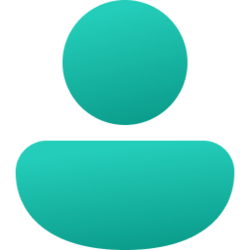Navigation
Install the app
How to install the app on iOS
Follow along with the video below to see how to install our site as a web app on your home screen.
Note: This feature may not be available in some browsers.
More options
You are using an out of date browser. It may not display this or other websites correctly.
You should upgrade or use an alternative browser.
You should upgrade or use an alternative browser.
sign-in
-
Accounts Reset PIN for Account in Windows 11
This tutorial will show you how to reset the PIN for your account in Windows 11. Windows Hello is a more personal, more secure way to get instant access to your Windows 11 devices using a PIN, facial recognition, or fingerprint. You'll need to set up a PIN as part of setting up fingerprint or... -
Accounts Add PIN to Account in Windows 11
This tutorial will show you how to add the Windows Hello PIN sign-in option to your account in Windows 11. Windows Hello is a more personal, more secure way to get instant access to your Windows 11 devices using a PIN, facial recognition, or fingerprint. You'll need to set up a PIN as part of... -
Privacy and Security Enable or Disable Ctrl+Alt+Delete Secure Sign-in on Lock Screen in Windows 11
This tutorial will show you how to enable or disable secure sign-in to require users to press Ctrl + Alt + Delete on the lock screen before signing in to Windows 11. The lock screen (aka: welcome screen) is the screen you see at startup and when you lock (Win+L) the PC. You will need to dismiss... -
Personalization Enable or Disable Lock Screen in Windows 11
This tutorial will show you how to enable or disable the lock screen for all users in Windows 10 and Windows 11. The lock screen (aka: welcome screen) is the screen you see at startup and when you lock the computer (Win+L). You will need to dismiss the lock screen to to see the sign-in screen... -
Personalization Enable or Disable Acrylic Blur Effect on Sign-in Screen Background in Windows 11
This tutorial will show you how to enable or disable the acrylic blur effect on the sign-in screen background image for all users in Windows 10 and Windows 11. The lock screen is the screen you see at startup and when you lock (Win+L) the PC. You will need to dismiss the lock screen to to see... -
Personalization Enable or Disable Show Lock Screen Background on Sign-in Screen in Windows 11
This tutorial will show you how to enable or disable show lock screen background on the sign-in screen for your account or all users in Windows 11. The lock screen (aka: welcome screen) is the screen you see at startup and when you lock (Win+L) the PC. You will need to dismiss the lock screen... -
Accounts Enable or Disable Require Sign-in on Wakeup in Windows 11
This tutorial will show you how to enable or disable to require sign-in on wakeup from sleep, hibernate, or Modern Standby for all users in Windows 11. To help secure your PC, Windows requires users to sign in on wakeup from sleep, hibernate, or resuming from Modern Standby (if supported) by... -
Accounts Enable or Disable Automatically Sign in Account at Startup in Windows 11
This tutorial will show you how to enable or disable automatically sign in to a specific account at startup in Windows 11. By default at the startup of Windows 11, you need to dismiss the Lock screen, select the account you want to sign in to on the Sign-in screen, and sign in to the account... -
Accounts Enable or Disable Passwordless Sign-in for Microsoft Accounts in Windows 11
This tutorial will show you how to turn on or off only allow Windows Hello sign-in for Microsoft accounts for passwordless sign-in on your Windows 11 device. You can keep your device even more secure by removing passwords when signing in to Windows 11 with Microsoft accounts on your device. All...