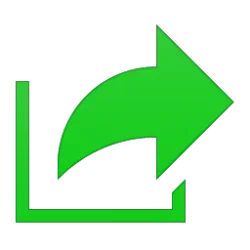Navigation
Install the app
How to install the app on iOS
Follow along with the video below to see how to install our site as a web app on your home screen.
Note: This feature may not be available in some browsers.
More options
Style variation
-
Disable Automatic Windows Updates in Windows 11
This tutorial will show you how to disable Windows Update from automatically downloading and installing updates in Windows 10 and Windows 11.- Brink
- Replies: 13
-
Use ViVeTool to Enable or Disable Hidden Features in Windows 11
This tutorial will show you how to use ViVeTool to enable or disable hidden features in Windows 10 and Windows 11.- Brink
- Replies: 49
-
Restore Classic File Explorer with Ribbon in Windows 11
This tutorial will show you how to restore the classic File Explorer with Ribbon for your account or all users in Windows 11.- Brink
- Replies: 385
-
Create Windows 11 Bootable USB Installation Media
This tutorial will show you how to create a bootable USB flash drive used to install Windows 11 with UEFI support.- Brink
- Replies: 128
-
Uninstall or Reinstall Copilot app
This tutorial will show you different ways to uninstall or reinstall the Copilot app for your account or all users in Windows 10 and Windows 11.- Brink
- Replies: 0
-
Add or Remove "Learn about this picture" Desktop icon
This tutorial will show you how to add or remove the "Learn about this picture" desktop icon when using Windows Spotlight as your desktop background for your account in Windows 11 and Windows 10.- Brink
- Replies: 25
-
Use SFC to Repair System Files in Windows 11
This tutorial will show you how to run the System File Checker (SFC) tool to repair missing, corrupted, and modified system files in Windows 10 and Windows 11.- Brink
- Replies: 25
-
Download Official Windows 11 ISO file from Microsoft
This tutorial will show you how to download an official Windows Server ISO or Windows 11 64-bit or ARM64 ISO file from Microsoft.- Brink
- Replies: 415
-
Repair Install Windows 11 with an In-place Upgrade
This tutorial will show you how to do a repair install of Windows 11 by performing an in-place upgrade without losing anything.- Brink
- Replies: 326
-
Clean Install Windows 11
This tutorial will show you step by step on how to clean install Windows 11 at boot on your PC with or without an Internet connection and setup with a local account or Microsoft account.- Brink
- Replies: 230
You are using an out of date browser. It may not display this or other websites correctly.
You should upgrade or use an alternative browser.
You should upgrade or use an alternative browser.
Tutorials
Windows 11 tutorials, tricks, tips, and guides.
This tutorial will show you how to open speech recap while using Narrator in Windows 11.
Narrator is a screen reader included with Windows 11 that describes what's on your screen.
Starting with Windows 11 build 26200.5516 (Dev) and build 26120.3653 (Beta), Microsoft is introducing a new feature—speech recap —designed to help you keep track of what Narrator has spoken and access it for quick reference. With speech recap, you can quickly access spoken content, follow along with live transcription, and copy what Narrator last said—all with simple keyboard shortcuts.
Live transcription of Narrator speech is useful for Assistive Technology (AT) trainers, teacher of students with visual impairments (TSVI) who support students in class and...
This tutorial will show you how to turn on or off always underline access keys for your account in Windows 11.
An access key is an underlined character in the text of a menu, context menu item, or the label of a control such as a button.
You can press and hold the Shift, Alt, or F10 key while you right click on an item to see available access keys underlined in the context menu. You can then press the underlined letter (access key) as a keyboard shortcut to use/open that menu item.
If you like, you can turn on to always have access keys underlined by default even when not holding Shift, Alt, or F10 key while you right click to open a context menu.
Option One: Turn On or Off Always Underline Access Keys in Settings
Option Two...
This tutorial will show you how to turn on or off invert screen colors while Magnifier is turned on for your account in Windows 10 and Windows 11.
Magnifier makes part or all of your screen bigger so you can see words and images better.
Inverted colors may reduce eye strain or make text more readable for some people.
When you turn on invert colors while Magnifier is turned on, black color becomes white and vice versa, and other colors change to suit that.
Turning off invert colors will return the colors to normal.
Reference:
https://support.microsoft.com/en-us/windows/use-magnifier-to-make-things-on-the-screen-easier-to-see-414948ba-8b1c-d3bd-8615-0e5e32204198
Option One: Turn On or Off Invert Colors with Magnifier using...
This tutorial will show you how to change the Magnifier Reading keyboard shortcut for your account in Windows 11.
Magnifier makes part or all of your screen bigger so you can see words and images better.
You can also use Read from here to have Magnifier read text on your screen aloud.
Ctrl + Alt is the default Magnifier Reading keyboard shortcut, but you can change this shortcut if wanted.
Magnifier Reading default keyboard commands:
Press this key
To do this
Ctrl + Alt + EnterStart, pause, and resume reading
Any keyStop reading
Ctrl + Alt + Left Mouse clickRead from mouse pointer
Ctrl + Alt + HRead previous sentence
Ctrl + Alt + KRead next sentence
References...
This tutorial will show you how to use the "Read from here" feature of Magnifier in Windows 10 and Windows 11.
Magnifier makes part or all of your screen bigger so you can see words and images better.
You can also have Magnifier read text on your screen aloud.
References:
https://support.microsoft.com/en-us/windows/how-to-use-magnifier-reading-59d049ba-8434-9d04-34f2-2e00f11c5cb8
https://support.microsoft.com/en-us/windows/use-magnifier-to-make-things-on-the-screen-easier-to-see-414948ba-8b1c-d3bd-8615-0e5e32204198
Here's How:
1 Open Magnifier (:win: + Plus).
2 Perform an action you want in the video and keyboard commands below...
This tutorial will show you different ways to turn on (start) or turn off (stop) Magnifier for your account in Windows 11.
Magnifier makes part or all of your screen bigger so you can see words and images better.
References:
https://support.microsoft.com/en-us/windows/use-magnifier-to-make-things-on-the-screen-easier-to-see-414948ba-8b1c-d3bd-8615-0e5e32204198
https://support.microsoft.com/en-us/windows/windows-keyboard-shortcuts-for-accessibility-021bcb62-45c8-e4ef-1e4f-41b8c1fc87fd
Option One: Turn On or Off Magnifier using Keyboard Shortcut
Option Two: Turn On or Off Magnifier in Settings
Option Three: Turn On Magnifier in Control Panel
Option Four: Turn On Magnifier by running Magnify.exe
Option Five: Turn Off Magnifier from...
This tutorial will show you how to quickly reset zoom in Magnifier for your account in Windows 11.
Magnifier makes part or all of your screen bigger so you can see words and images better.
Starting with Windows 11 build 22635.4515 (Beta), Microsoft added a new keyboard shortcut CTRL + ALT + Minus for Magnifier users to quickly toggle between the current zoom and 1X zoom.
Starting with Windows 11 build 22635.4660 (Beta), build 26120.2992 (Dev), and build 22631.4830, and build 27783.1000 (Canary), Microsoft added buttons in Magnifier to reset zoom to fit to screen and reset zoom to your last/preferred magnification.
References...
This tutorial will show you how to to turn on or off voice typing launcher for your account in Windows 11.
In Windows 11, dictation has been updated and renamed as voice typing. Like dictation, voice typing uses online speech recognition technologies to power its speech-to-text transcription service. You no longer need to turn on the Online Speech recognition setting to use voice typing.
Voice typing allows you to enter text on your PC by speaking.
The voice typing launcher lets you quickly access voice typing when your cursor is in a text box.
Starting with Windows 11 build 25300, the change to sync voice typing settings, Automatic punctuation and Voice typing launcher, across all devices signed in using the same Microsoft account...
This tutorial will show you how to turn on or off Live Captions for your account in Windows 11.
Microsoft introduced a new feature called Live Captions starting with Windows 11 build 22557.
Live captions will help everyone, including people who are deaf or hard of hearing, better understand audio by viewing captions of spoken content. Captions are automatically generated on-device from any content with audio. Captions can be displayed at the top or bottom of the screen, or in a floating window. The caption window can be resized, and caption appearance can be personalized by applying or customizing a caption style. Microphone audio can be included, which can be helpful during in-person conversations.
Live captions supports speech...
This tutorial will show you how to enable or disable Adaptive Touch mode for your account on Microsoft Surface devices with a Precision Haptic Touchpad running Windows 11.
Adaptive Touch is an accessibility setting that lets you use your knuckle, palm, or other body part on the touchpad. The Surface Precision Haptic touchpad’s haptic motors deliver tactile feedback that simulates the feeling of physical clicks or taps. This gives you a more intuitive and immersive experience while using a Surface device.
With Adaptive Touch active, the touchpad responds to limb different inputs. You can adjust haptic settings and customize the touchpad’s settings to work for your specific needs, for example you can adjust the resize of the right click...
This tutorial will show you how to use and turn on or off scan mode in Narrator for your account in Windows 11.
Narrator is a screen reader included with Windows 11 that describes what's on your screen. It lets you use your PC without a mouse to complete common tasks if you’re blind or have low vision. It reads and interacts with things on the screen, like text and buttons. Use Narrator to read and write email, browse the internet, and work with documents.
Scan mode in Narrator is a navigation and reading mode that lets you navigate apps, email, and webpages using the arrow keys. You’ll also be able to use common keyboard shortcuts to read text and jump directly to headings, links, tables, and landmarks.
When scan mode is turned on...
Latest Tutorials
-
-
-
Accounts Enable or Disable Enhanced Anti-Spoofing for Windows Hello Facial Recognition in Windows 11
- Started by Brink
- Replies: 0
-
-
Apps Enable or Disable Move or Install Apps on Non-System Drives in Windows 11
- Started by Brink
- Replies: 0
-
Apps Enable or Disable Recommended Actions from Apps in Windows 11
- Started by Brink
- Replies: 0
-
-
-
Phone Remove Mobile Devices from Microsoft Account on Windows 11 PC
- Started by Brink
- Replies: 3
Tutorial Tags
android
background
battery
bitlocker
bluetooth
boot
color
context menu
copilot
defender
desktop
display
drive
edge
file explorer
folder
fonts
hyper-v
icon
keyboard
libraries
location
mouse
notifications
onedrive
outlook
pen
pointer
power
printer
recall
screenshot
search
settings
share
shortcuts
sign-in
sound
start menu
store
taskbar
terminal
theme
touch
usb
voice
wi-fi
widgets
wsa
xbox