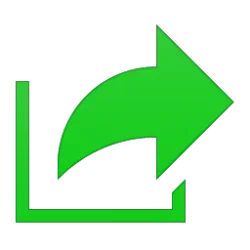Navigation
Install the app
How to install the app on iOS
Follow along with the video below to see how to install our site as a web app on your home screen.
Note: This feature may not be available in some browsers.
More options
Style variation
-
Disable Automatic Windows Updates in Windows 11
This tutorial will show you how to disable Windows Update from automatically downloading and installing updates in Windows 10 and Windows 11.- Brink
- Replies: 13
-
Use ViVeTool to Enable or Disable Hidden Features in Windows 11
This tutorial will show you how to use ViVeTool to enable or disable hidden features in Windows 10 and Windows 11.- Brink
- Replies: 49
-
Restore Classic File Explorer with Ribbon in Windows 11
This tutorial will show you how to restore the classic File Explorer with Ribbon for your account or all users in Windows 11.- Brink
- Replies: 387
-
Create Windows 11 Bootable USB Installation Media
This tutorial will show you how to create a bootable USB flash drive used to install Windows 11 with UEFI support.- Brink
- Replies: 128
-
Uninstall or Reinstall Copilot app
This tutorial will show you different ways to uninstall or reinstall the Copilot app for your account or all users in Windows 10 and Windows 11.- Brink
- Replies: 0
-
Add or Remove "Learn about this picture" Desktop icon
This tutorial will show you how to add or remove the "Learn about this picture" desktop icon when using Windows Spotlight as your desktop background for your account in Windows 11 and Windows 10.- Brink
- Replies: 25
-
Use SFC to Repair System Files in Windows 11
This tutorial will show you how to run the System File Checker (SFC) tool to repair missing, corrupted, and modified system files in Windows 10 and Windows 11.- Brink
- Replies: 25
-
Download Official Windows 11 ISO file from Microsoft
This tutorial will show you how to download an official Windows Server ISO or Windows 11 64-bit or ARM64 ISO file from Microsoft.- Brink
- Replies: 415
-
Repair Install Windows 11 with an In-place Upgrade
This tutorial will show you how to do a repair install of Windows 11 by performing an in-place upgrade without losing anything.- Brink
- Replies: 326
-
Clean Install Windows 11
This tutorial will show you step by step on how to clean install Windows 11 at boot on your PC with or without an Internet connection and setup with a local account or Microsoft account.- Brink
- Replies: 233
You are using an out of date browser. It may not display this or other websites correctly.
You should upgrade or use an alternative browser.
You should upgrade or use an alternative browser.
Tutorials
Windows 11 tutorials, tricks, tips, and guides.
This tutorial will show you how to add or remove the Previous Versions tab on the properties page and Restore previous versions context menu for all users in Windows 10 and Windows 11.
You can right click on a drive, file, or folder, and click/tap on Properties to see a Previous Versions tab.
You can right click on a drive, file, or folder, and click/tap on Show more options (Shift+F10) to see the Restore previous versions context menu. If you click/tap on the Restore previous versions context menu item, it will open the Previous Versions tab on the properties page of the drive, file, or folder.
The previous versions feature in Windows allows you to restore a previous version of files, folders, and drives that were saved or backed up...
This tutorial will show you how to back up the BitLocker recovery key for a drive in Windows 10 and Windows 11.
BitLocker Drive Encryption is a data protection feature that integrates with the operating system and addresses the threats of data theft or exposure from lost, stolen, or inappropriately decommissioned drives and computers.
BitLocker is the Windows encryption technology that protects your data from unauthorized access by encrypting your drive and requiring one or more factors of authentication before it will unlock it.
Windows will require a BitLocker recovery key when it detects a possible unauthorized attempt to access the data. This extra step is a security precaution intended to keep your data safe and secure. This can...
This tutorial will show you how to turn on or off Remember my apps for your Microsoft account across all your Windows 10 and Windows 11 devices you sign in with the same Microsoft account.
When Windows backup is turned on, Windows backs up the settings you choose across all your Windows 10 and Windows 11 devices that you've signed in to with your Microsoft account.
If you turn on Remember my apps, Windows will remember the apps you have installed and help you restore them from Microsoft Store on your new devices. This setting is not available for work or school accounts, and Windows does not remember your apps for work or school accounts. This does not include win32 desktop apps.
Starting with Windows 11 version 22H2 KB5030310 Build...
This tutorial will show you how to add or remove a Create Restore Point context menu for all users in Windows 10 and Windows 11.
Turning on system protection for a drive allows System Restore to include the drive when restore points are created so you can undo undesired system changes by reverting to a previous point in time.
System Restore monitors system changes and saves the system state as a restore point. If a system problem develops as a result of a system change, you can return the system to a previous state using the data from a restore point.
Restore points are created to let users select a previous system state. Each restore point contains the required information to restore the system to the selected state. Restore points...
This tutorial will show you how to use System Restore to go back to a restore point in Windows 11.
Turning on system protection for a drive allows System Restore to include the drive when restore points are created so you can undo undesired system changes by reverting to a previous point in time.
System Restore monitors system changes and saves the system state as a restore point. If a system problem develops as a result of a system change, the user can return the system to a previous state using the data from a restore point.
Restore points are created to let users select a previous system state. Each restore point contains the required information to restore the system to the selected state. Restore points are created before key...
This tutorial will show you how to turn on or off Remember my preferences for your Microsoft account (MSA) across all your Windows 10 and Windows 11 devices you sign in with the same Microsoft account.
When Windows backup is turned on, Windows backs up the settings you choose across all your Windows 10 and Windows 11 devices that you've signed in to with your Microsoft account.
You can back up preferences including passwords, language, and other Windows settings. If you turn on Other Windows settings, Windows also syncs some device settings (for things like printers and mouse options), File Explorer settings, and notification preferences.
References...
This tutorial will show you how to use File History Cleanup to delete older saved versions of files and folders for your account in Windows 10 and Windows 11.
File History regularly backs up versions of your files in the Documents, Music, Pictures, Videos, and Desktop folders and the OneDrive files available offline on your PC. Over time, you'll have a complete history of your files. If the originals are lost, damaged, or deleted, you can restore them. You can also browse and restore different versions of your files. For example, if you want to restore an older version of a file (even if it wasn't deleted or lost), you can browse through a timeline, select the version you want, and restore it.
File History only backs up copies of...
This tutorial will show you how to restore previous versions (copies) of files and folders from File History in Windows 10 and Windows 11.
File History regularly backs up versions of your files in the Documents, Music, Pictures, Videos, and Desktop folders and the OneDrive files available offline on your PC. Over time, you'll have a complete history of your files. If the originals are lost, damaged, or deleted, you can restore them. You can also browse and restore different versions of your files. For example, if you want to restore an older version of a file (even if it wasn't deleted or lost), you can browse through a timeline, select the version you want, and restore it.
File History only backs up copies of files that are in all...
This tutorial will show you how to enable or disable File History for your account or all users in Windows 10 and Windows 11.
File History regularly backs up versions of your files in the Documents, Music, Pictures, Videos, and Desktop folders and the OneDrive files available offline on your PC. Over time, you'll have a complete history of your files. If the originals are lost, damaged, or deleted, you can restore them. You can also browse and restore different versions of your files. For example, if you want to restore an older version of a file (even if it wasn't deleted or lost), you can browse through a timeline, select the version you want, and restore it.
File History only backs up copies of files that are in all folders and...
Latest Tutorials
-
Browsers and Mail Enable or Disable Export Passwords in Microsoft Edge on Windows 11
- Started by Brink
- Replies: 0
-
-
-
Accounts Enable or Disable Enhanced Anti-Spoofing for Windows Hello Facial Recognition in Windows 11
- Started by Brink
- Replies: 0
-
-
Apps Enable or Disable Move or Install Apps on Non-System Drives in Windows 11
- Started by Brink
- Replies: 0
-
Apps Enable or Disable Recommended Actions from Apps in Windows 11
- Started by Brink
- Replies: 0
-
-
Tutorial Tags
android
background
battery
bitlocker
bluetooth
boot
color
context menu
copilot
defender
desktop
display
drive
edge
file explorer
folder
fonts
hyper-v
icon
keyboard
libraries
location
mouse
notifications
onedrive
outlook
pen
pointer
power
printer
recall
screenshot
search
settings
share
shortcuts
sign-in
sound
start menu
store
taskbar
terminal
theme
touch
usb
voice
wi-fi
widgets
wsa
xbox