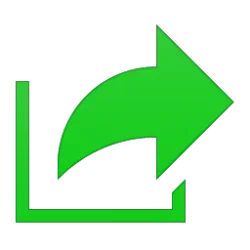Navigation
Install the app
How to install the app on iOS
Follow along with the video below to see how to install our site as a web app on your home screen.
Note: This feature may not be available in some browsers.
More options
Style variation
-
Disable Automatic Windows Updates in Windows 11
This tutorial will show you how to disable Windows Update from automatically downloading and installing updates in Windows 10 and Windows 11.- Brink
- Replies: 13
-
Use ViVeTool to Enable or Disable Hidden Features in Windows 11
This tutorial will show you how to use ViVeTool to enable or disable hidden features in Windows 10 and Windows 11.- Brink
- Replies: 49
-
Restore Classic File Explorer with Ribbon in Windows 11
This tutorial will show you how to restore the classic File Explorer with Ribbon for your account or all users in Windows 11.- Brink
- Replies: 387
-
Create Windows 11 Bootable USB Installation Media
This tutorial will show you how to create a bootable USB flash drive used to install Windows 11 with UEFI support.- Brink
- Replies: 128
-
Uninstall or Reinstall Copilot app
This tutorial will show you different ways to uninstall or reinstall the Copilot app for your account or all users in Windows 10 and Windows 11.- Brink
- Replies: 0
-
Add or Remove "Learn about this picture" Desktop icon
This tutorial will show you how to add or remove the "Learn about this picture" desktop icon when using Windows Spotlight as your desktop background for your account in Windows 11 and Windows 10.- Brink
- Replies: 25
-
Use SFC to Repair System Files in Windows 11
This tutorial will show you how to run the System File Checker (SFC) tool to repair missing, corrupted, and modified system files in Windows 10 and Windows 11.- Brink
- Replies: 25
-
Download Official Windows 11 ISO file from Microsoft
This tutorial will show you how to download an official Windows Server ISO or Windows 11 64-bit or ARM64 ISO file from Microsoft.- Brink
- Replies: 415
-
Repair Install Windows 11 with an In-place Upgrade
This tutorial will show you how to do a repair install of Windows 11 by performing an in-place upgrade without losing anything.- Brink
- Replies: 326
-
Clean Install Windows 11
This tutorial will show you step by step on how to clean install Windows 11 at boot on your PC with or without an Internet connection and setup with a local account or Microsoft account.- Brink
- Replies: 233
You are using an out of date browser. It may not display this or other websites correctly.
You should upgrade or use an alternative browser.
You should upgrade or use an alternative browser.
Tutorials
Windows 11 tutorials, tricks, tips, and guides.
This tutorial will show you how to to turn on or off cross-device copy and paste in the Phone Link app for your account in Windows 10 and Windows 11.
With the Phone Link app on your PC linked to your iPhone or Android phone, you can copy and paste or drag and drop content between your Android device and your Windows 10 or Windows 11 PC.
Cross-device copy and paste is supported on Surface Duo and Android devices that are running One UI version 2.1 or above. On your Android device, go to Settings > About > Software Information. A few examples of devices with this version are: Samsung Galaxy Note20 5G, Samsung Galaxy Note20 Ultra 5G, Samsung Galaxy S21 5G, Samsung Galaxy S21+ 5G, Samsung Galaxy S21 Ultra 5G, and Samsung Galaxy Z Flip...
This tutorial will show you how to turn on or off getting new photo notification from Android mobile devices to open and edit in Snipping Tool for your account in Windows 11.
Starting with Windows 11 build 22631.3235, you can now use the Snipping Tool on your PC to edit the most recent photos and screenshots from your Android device. You will get an instant notification on your PC when your Android device captures a new photo or screenshot.
This new experience replaces the remote capture with Phone Link experience that was announced back on September 14, 2023.
This Get new photo notifications setting from your mobile devices will require linking your Android phone to the PC and Allow this PC to access your mobile devices to be...
This tutorial will show you how to view photos and screenshots on your phone in the Phone Link app on your Windows 10 or Windows 11 PC.
With the Phone Link app on your PC linked to your Android phone, you can instantly access the Android apps installed on your mobile device right on your Windows 10 or Windows 11 PC. Using a Wi-Fi connection, Apps allows you to browse, play, order, chat, and more — all while using your PC’s larger screen and keyboard.
You can view up to 2000 photos and screenshots you've taken on your linked phone in the Phone Link app on your PC.
The Phone Link app will only show photos that are in the Camera Roll or Screenshots folders on your linked phone. If you moved or saved your photos to a different folder...
This tutorial will show you how to link an Android phone mobile device to your Microsoft account to manage on a Windows 11 PC.
Now you can link and manage your mobile devices directly from your PC. This link between your Android device and PC provides instant access to your mobile device with just a few simple steps.
The following are required for this to work:
A PC running Windows 11.
An Android devices running Android 8.0 or later.
Your Phone and your PC both need to be connected to Wi-Fi network (directly or via router).
What devices are supported?
Android devices running Android 8.0 or later.
Link to Windows app version 1.23112.189 or later.
Reference...
This tutorial will show you how to turn on or off allow Phone Link app to display apps and websites from your Android phone for your account in Windows 10 and Windows 11.
With the Phone Link app on your PC linked to your Android phone, you can instantly access the Android apps installed on your mobile device right on your Windows 10 or Windows 11 PC. Using a Wi-Fi connection, Apps allows you to browse, play, order, chat, and more — all while using your PC’s larger screen and keyboard.
You can easily access three of your most recently used apps from your Android phone using the Phone Link icon in your Windows taskbar navigation area. You will also find your recently used apps at the top of your Apps page inside the Phone Link app...
This tutorial will show you how to turn on or off show suggestions for using Android mobile devices with the Phone Link app for your account in Windows 11.
The Phone Link app on your Windows PC let's you get instant access to everything you love on your phone, right from your PC. Link your iPhone or Android phone and PC to view and reply to text messages, make and receive calls, and more - all right on your PC.
Windows will show you suggestions for using your Android phone with Windows by default. You can turn on or off getting suggestions for using your mobile device (Android phone) with the Phone Link app in Windows 11.
Option One: Turn On or Off Phone Link Suggestions in Settings
Option Two: Turn On or Off Phone Link...
This tutorial will show you how to set a Wi-Fi network to be treated as a metered or unmetered connection on your Android phone.
Wi-Fi is a wireless local area network (WLAN) technology and standard that uses high-frequency radio waves to provide wireless Internet and network connections to your device.
If your network has a data limit, you can set your Wi-Fi as metered. When your network is metered, you have more control over how much data your phone or tablet uses through downloads and other apps.
By default, your Android phone is set to Detect automatically if your Wi-Fi network is a "Metered network". You can set it to Treat as metered or Treat as unmetered for the Wi-Fi network instead to be certain.
Reference...
This tutorial will show you how to turn on or off showing audio currently playing from your Android phone in the Phone Link app on your Windows 10 or Windows 11 PC.
With the Phone Link app on your PC linked to your Android phone, you can instantly access the Android apps installed on your mobile device right on your Windows 10 or Windows 11 PC. Using a Wi-Fi connection, Apps allows you to browse, play, order, chat, and more — all while using your PC’s larger screen and keyboard.
The Phone Link app on your PC allows you to listen to and interact with your favorite audio player apps on your Android phone directly with an audio player inside the Phone Link menu pane.
From this audio player, you can select Previous, Play/Pause, and Next...
This tutorial will show you how to turn on or off show notifications from Android phone apps in the Phone Link app feature feed for your account on your Windows 10 or Windows 11 PC.
With the Phone Link app on your PC linked to your Android phone, you can view and manage your Android device notifications on your PC.
After you provide permission on your Android or iPhone phone, notifications from your phone will appear on your PC.
Some notifications will have additional actions available for you, like replying directly to messages or snoozing an alarm. Any notifications that you delete on your PC will also be deleted on your Android device.
Once you’ve started receiving notifications, you can choose which apps you’d like to see...
This tutorial will show you how to pin Android phone apps to the Start menu on your Windows 11 PC using the Phone Link app.
You can tap into the power of Phone Link app with Link to Windows integration on select Surface Duo and Samsung devices to instantly access your Android phone’s mobile apps directly from your Windows 10 PC.
With Phone Link apps, you can instantly access the Android apps installed on your mobile device right on your PC. Using a Wi-Fi connection, Apps allows you to browse, play, order, chat, and more – all while using your PC’s larger screen and keyboard. You can add your Android apps as favorites on your PC, pin them to your Start menu and taskbar, and open them in separate windows to use side-by-side with apps on...
This tutorial will show you how to add or remove Android phone apps to the Start menu All Apps list on your Windows 11 PC using the Phone Link app.
You can tap into the power of Phone Link app with Link to Windows integration on select Surface Duo and Samsung devices to instantly access your Android phone’s mobile apps directly from your Windows PC.
With Phone Link apps, you can instantly access the Android apps installed on your mobile device right on your PC. Using a Wi-Fi connection, Apps allows you to browse, play, order, chat, and more – all while using your PC’s larger screen and keyboard. You can add your Android apps as favorites on your PC, pin them to your Start menu and taskbar, and open them in separate windows to use...
Latest Tutorials
-
Site Usage Opt In or Out of New Insider Build Push Notifications from ElevenForum.com
- Started by Brink
- Replies: 0
-
Browsers and Mail Enable or Disable Export Passwords in Microsoft Edge on Windows 11
- Started by Brink
- Replies: 0
-
-
-
Accounts Enable or Disable Enhanced Anti-Spoofing for Windows Hello Facial Recognition in Windows 11
- Started by Brink
- Replies: 0
-
-
Apps Enable or Disable Move or Install Apps on Non-System Drives in Windows 11
- Started by Brink
- Replies: 0
-
Apps Enable or Disable Recommended Actions from Apps in Windows 11
- Started by Brink
- Replies: 0
-
-
Tutorial Tags
android
background
battery
bitlocker
bluetooth
boot
color
context menu
copilot
defender
desktop
display
drive
edge
file explorer
folder
fonts
hyper-v
icon
keyboard
libraries
location
mouse
notifications
onedrive
outlook
pen
pointer
power
printer
recall
screenshot
search
settings
share
shortcuts
sign-in
sound
start menu
store
taskbar
terminal
theme
touch
usb
voice
wi-fi
widgets
wsa
xbox