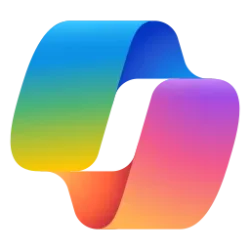Navigation
Install the app
How to install the app on iOS
Follow along with the video below to see how to install our site as a web app on your home screen.
Note: This feature may not be available in some browsers.
More options
Style variation
-
Disable Automatic Windows Updates in Windows 11
This tutorial will show you how to disable Windows Update from automatically downloading and installing updates in Windows 10 and Windows 11.- Brink
- Replies: 13
-
Use ViVeTool to Enable or Disable Hidden Features in Windows 11
This tutorial will show you how to use ViVeTool to enable or disable hidden features in Windows 10 and Windows 11.- Brink
- Replies: 49
-
Restore Classic File Explorer with Ribbon in Windows 11
This tutorial will show you how to restore the classic File Explorer with Ribbon for your account or all users in Windows 11.- Brink
- Replies: 356
-
Create Windows 11 Bootable USB Installation Media
This tutorial will show you how to create a bootable USB flash drive used to install Windows 11 with UEFI support.- Brink
- Replies: 128
-
Uninstall or Reinstall Copilot app
This tutorial will show you different ways to uninstall or reinstall the Copilot app for your account or all users in Windows 10 and Windows 11.- Brink
- Replies: 0
-
Add or Remove "Learn about this picture" Desktop icon
This tutorial will show you how to add or remove the "Learn about this picture" desktop icon when using Windows Spotlight as your desktop background for your account in Windows 11 and Windows 10.- Brink
- Replies: 25
-
Use SFC to Repair System Files in Windows 11
This tutorial will show you how to run the System File Checker (SFC) tool to repair missing, corrupted, and modified system files in Windows 10 and Windows 11.- Brink
- Replies: 25
-
Download Official Windows 11 ISO file from Microsoft
This tutorial will show you how to download an official Windows Server ISO or Windows 11 64-bit or ARM64 ISO file from Microsoft.- Brink
- Replies: 412
-
Repair Install Windows 11 with an In-place Upgrade
This tutorial will show you how to do a repair install of Windows 11 by performing an in-place upgrade without losing anything.- Brink
- Replies: 325
-
Clean Install Windows 11
This tutorial will show you step by step on how to clean install Windows 11 at boot on your PC with or without an Internet connection and setup with a local account or Microsoft account.- Brink
- Replies: 223
You are using an out of date browser. It may not display this or other websites correctly.
You should upgrade or use an alternative browser.
You should upgrade or use an alternative browser.
Tutorials
Windows 11 tutorials, tricks, tips, and guides.
This tutorial will show you how to turn on or off advanced networking for Windows Subsystem for Android (WSA) for your account in Windows 11.
Windows Subsystem for Android (WSA) enables your Windows 11 device to run Android apps available from the Amazon Appstore.
Advanced networking allows Android apps to connect to other devices on the same network as your Windows PC. When this setting is turned on, you can play content wirelessly. For example, you can play music on a speaker that's connected to the same network or set up hardware (like a security camera) with a compatible Android app.
If you’re experiencing network issues in your mobile apps, turning this off might help. When advanced networking is turned off, it might prevent...
This tutorial will show you how to change which GPU is used for apps for Windows Subsystem for Android (WSA) for your account in Windows 11.
Windows Subsystem for Android (WSA) enables your Windows 11 device to run Android apps available from the Amazon Appstore.
If your PC has more than one graphics processing unit (GPU), you can select which GPU your mobile apps will use for WSA.
Reference:
https://support.microsoft.com/en-us/windows/manage-settings-for-mobile-apps-on-windows-000f97e8-8c20-490e-9ef4-cd90d903f847
Windows Subsystem for Android (WSA) is being deprecated beginning March 5, 2025
https://www.elevenforum.com/t/windows-subsystem-for-android-wsa-is-being-deprecated-beginning-march-5-2025.23205/
Here's How:
1 Open the...
This tutorial will show you how to change WSA to be open in the background As needed, Partially running or Continuous for your account in Windows 11.
Windows Subsystem for Android (WSA) enables your Windows 11 device to run Android apps available from the Amazon Appstore.
Subsystem resources setting lets you choose if you want the Windows Subsystem for Android to be open in the background and always ready to open mobile apps.
You can select to have WSA open in the background As needed, Partially running, or Continuous.
As needed
If there are no other mobile apps open, the first mobile app you open might take a little longer to start.
System resources are only used when mobile apps are in use.
Partially running
The subsystem...
This tutorial will show you how to completely remove and uninstall a Linux distro for your account in Windows 10 and Windows 11.
The Windows Subsystem for Linux (WSL) lets developers install a Linux distribution (such as Ubuntu, OpenSUSE, Kali, Debian, Arch Linux, etc) and use Linux applications, utilities, and Bash command-line tools directly on Windows, unmodified, without the overhead of a traditional virtual machine or dualboot setup.
Once you have Windows Subsystem for Linux (WSL) installed, you can install Linux distributions you want.
You can uninstall Linux distributions at any time. Once uninstalled, all data, settings, and software associated with that distribution will be permanently lost.
References...
This tutorial will show you how to change the default Linux distro for your account in Windows 10 and Windows 11.
The Windows Subsystem for Linux (WSL) lets developers install a Linux distribution (such as Ubuntu, OpenSUSE, Kali, Debian, Arch Linux, etc) and use Linux applications, utilities, and Bash command-line tools directly on Windows, unmodified, without the overhead of a traditional virtual machine or dualboot setup.
The first Linux distro you install after installing Windows Subsystem for Linux (WSL) will be the default Linux distribution.
The default Linux distribution is the distro that WSL commands will use to run.
If you have more than one Linux distro installed, you can change the default Linux distribution to one you...
This tutorial will show you how to install and setup Windows Subsystem for Linux (WSL) distro apps for your account in Windows 10 and Windows 11.
The Windows Subsystem for Linux (WSL) lets developers install a Linux distribution (such as Ubuntu, OpenSUSE, Kali, Debian, Arch Linux, etc) and use Linux applications, utilities, and Bash command-line tools directly on Windows, unmodified, without the overhead of a traditional virtual machine or dualboot setup.
Once you have Windows Subsystem for Linux (WSL) installed, you can install Linux distributions via the Microsoft Store or command line.
References:
https://learn.microsoft.com/en-us/windows/wsl/install
https://learn.microsoft.com/en-us/windows/wsl/setup/environment
When you...
This tutorial will show you how to find and list all currently running Linux distros for your account in Windows 10 and Windows 11.
The Windows Subsystem for Linux (WSL) lets developers install a Linux distribution (such as Ubuntu, OpenSUSE, Kali, Debian, Arch Linux, etc) and use Linux applications, utilities, and Bash command-line tools directly on Windows, unmodified, without the overhead of a traditional virtual machine or dualboot setup.
Sometimes you may need to know all currently running Linux distros.
Reference:
https://learn.microsoft.com/en-us/windows/wsl/basic-commands#list-installed-linux-distributions
Here's How:
1 Open Windows Terminal, and select either Windows PowerShell or Command Prompt.
2 Copy and paste the...
This tutorial will show you how to completely uninstall the Windows Subsystem for Linux (WSL) feature in Windows 10 and Windows 11.
Windows Subsystem for Linux lets developers run a GNU/Linux environment -- including most command-line tools, utilities, and applications -- directly on Windows, unmodified, without the overhead of a traditional virtual machine or dualboot setup.
You must be signed in as an administrator to uninstall WSL.
Here's How:
1 Open the Start menu :win:.
2 Click/tap on the All apps button. (see screenshot below)
3 Perform the following steps to uninstall all installed Linux distros: (see screenshots below)
You can open File Explorer (Win+E), and click/tap on Linux in the navigation pane to see all your...
This tutorial will show you how to enable or disable vGPU sharing for Windows Sandbox for all users in Windows 10 and Windows 11.
Windows Sandbox provides a lightweight desktop environment to safely run applications in isolation. Software installed inside the Windows Sandbox environment remains "sandboxed" and runs separately from the host machine.
A sandbox is temporary. When it's closed, all the software and files and the state are deleted. You get a brand-new instance of the sandbox every time you open the app.
Virtualized GPU (vGPU) for Windows Sandbox is enabled by default.
If you disable vGPU, Windows Sandbox will use software rendering, which can be slower than virtualized GPU.
References...
This tutorial will show you how to enable or disable video input to the Windows Sandbox for your account or all users in Windows 11.
Windows Sandbox provides a lightweight desktop environment to safely run applications in isolation. Software installed inside the Windows Sandbox environment remains "sandboxed" and runs separately from the host machine.
A sandbox is temporary. When it's closed, all the software and files and the state are deleted. You get a brand-new instance of the sandbox every time you open the app.
Video input (ex: camera) is disabled in Windows Sandbox by default. Applications using video input may not function properly in Windows Sandbox.
Starting with Windows 11 build 27686.1000 (Canary), this build includes...
This tutorial will show you how to enable or disable audio input to the Windows Sandbox for your account or all users in Windows 11.
Windows Sandbox provides a lightweight desktop environment to safely run applications in isolation. Software installed inside the Windows Sandbox environment remains "sandboxed" and runs separately from the host machine.
A sandbox is temporary. When it's closed, all the software and files and the state are deleted. You get a brand-new instance of the sandbox every time you open the app.
Windows Sandbox will be able to receive audio input (ex: microphone) from the user by default.
Starting with Windows 11 build 27686.1000 (Canary), this build includes the new Windows Sandbox Client Preview that is now...
Latest Tutorials
-
Apps Enable or Disable Alt+Spacebar shortcut for Copilot Press To Talk in Windows 11
- Started by Brink
- Replies: 0
-
-
System View Apps and Drivers Preventing Sleep and Turning off Display in Windows 11
- Started by Brink
- Replies: 0
-
-
Phone Enable or Disable Mobile Device Badges in Start Menu in Windows 11
- Started by Brink
- Replies: 0
-
Phone Enable or Disable Show Recent Mobile Device Content in Start Menu in Windows 11
- Started by Brink
- Replies: 0
-
Personalization Add or Remove Libraries Desktop Icon in Windows 11
- Started by Brink
- Replies: 1
-
-
-
Tutorial Tags
android
background
battery
bitlocker
bluetooth
boot
color
context menu
copilot
defender
desktop
display
drive
edge
file explorer
folder
fonts
hyper-v
icon
keyboard
libraries
location
mouse
notifications
onedrive
outlook
pen
pointer
power
printer
recall
screenshot
search
settings
share
shortcuts
sign-in
sound
start menu
store
taskbar
terminal
theme
touch
usb
voice
wi-fi
widgets
wsa
xbox