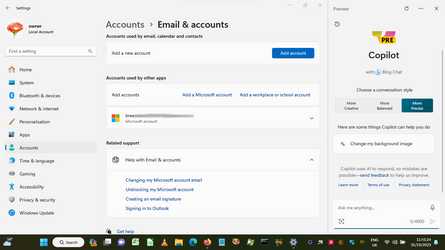- Local time
- 7:01 AM
- Posts
- 4,083
- Location
- Hafnarfjörður IS
- OS
- Windows XP,7,10,11 Linux Arch Linux
Thanks !!Testing with Home edition now. But I already know for 100% sure that one of the methods will work with Home Edition, and that is the answer file. I'll post back results shortly.
cheers
jimbo
My Computer
System One
-
- OS
- Windows XP,7,10,11 Linux Arch Linux
- Computer type
- PC/Desktop
- CPU
- 2 X Intel i7