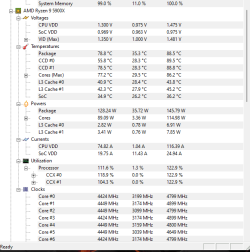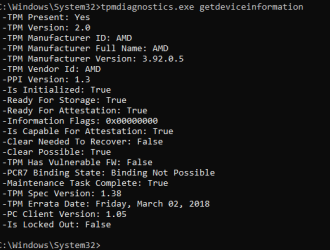Losing my mind with this seemingly TPM related crash.
Started about two weeks ago when the system would freeze when waking my system up from the monitors being off. It would hard lock with no BSOD displayed. It has now progressed to freezing between every few minutes to every few hours during normal usage .
Running W11 Pro 23H2
Event viewer would show a variety of errors related what appeared to be TPM, as well as a bunch of generic crashes.
Things I have tried since the problem started.
Here is the logs collected by the V2 Log collector Logs
Any help would be greatly appreciated.
Started about two weeks ago when the system would freeze when waking my system up from the monitors being off. It would hard lock with no BSOD displayed. It has now progressed to freezing between every few minutes to every few hours during normal usage .
Running W11 Pro 23H2
Event viewer would show a variety of errors related what appeared to be TPM, as well as a bunch of generic crashes.
Things I have tried since the problem started.
- Reinstalled Windows 11 Fresh. (Same issue)
- Swapped motherboard for an identical one I had on hand. (Same issue)
- Ran Memtest from bootable USB for 4 days (multiple passes)
- Updated Bios to most recent firmware. (03/12/2024 bios)
- Disabled TPM in bios, and reinstalled Windows 11 with TPM requirement disabled (using Rufus created media) (This changed the error, but I was still getting hardlocks)
- Changed out 3090 for a brand new 4060 Ti (No Change)
- Reset Bios, re-enabled TPM, disabled virtualization. (Event viewer errors returned to previous)
- Reset TPM in bios. (No effect)
- Reset TPM in Windows Troubleshooter. (No effect)
Here is the logs collected by the V2 Log collector Logs
Any help would be greatly appreciated.
- Windows Build/Version
- W11 Pro 23H2
My Computer
System One
-
- OS
- Windows 11 Pro 23H2
- Computer type
- PC/Desktop
- Manufacturer/Model
- Custom
- CPU
- Ryzen 5900X
- Motherboard
- MSI B550 Tomahawk
- Memory
- Patriot Viper 2x32GB PVSR464G320C8K
- Graphics Card(s)
- Asus 4060 Ti
- Sound Card
- Focusrite Scarlett Solo 3rd Gen
- Monitor(s) Displays
- LG 32GP850-P x2, Asus PG279Q
- Screen Resolution
- 2560x1440 120Hz
- Hard Drives
- Sabrent Rocket Q4 2TB Nvme
- PSU
- Thermaltake Toughpower GF3 1000W
- Case
- Phanteks P400A
- Cooling
- Custom Watercooling
- Keyboard
- Keychron K8
- Internet Speed
- 1GB Fiber
- Browser
- Firefox
- Antivirus
- Windows Defender