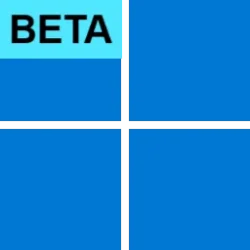Recent content by Almighty1
-
Clipboard Service Hangs
@JS4269 - Do you still have the problem? Seems like I have not had the problem for atleast a few weeks and it's working normally again.- Almighty1
- Post #8
- Forum: Apps and Software
-
Latest Microsoft Edge released for Windows
Microsoft Edge Canary 137.0.3264.0 appears to open for 2 seconds and then closes. In my case, I have a tab that shows the About version screen so it was checking for updates. I reported the issue on Feedback Hub with the Recording data. Same problem with 137.0.3265.0- Almighty1
- Post #3,172
- Forum: Browsers and Mail
-
Latest update for HWiNFO
HWiNFO® v8.25-5710 Beta released Released April 16, 2025 Changes: Fixed DIMM polling on AMD TRX50/WRX80/WRX90 systems. Fixed ACPI sensor synchronization. Enhanced workaround for Kingston Fury Beast RGB DIMMs. Added scaling of OSD x-axis based on width. Improved assigning of OSD position when...- Almighty1
- Post #85
- Forum: Apps and Software
-
Insider KB5055613 Windows 11 Insider Beta build 26120.3863 (24H2) - April 11
Maybe Shawn @Brink can help you out with this one since he's the one posting the various ID's for ViveTool.- Almighty1
- Post #68
- Forum: Windows 11 News
-
Insider KB5055613 Windows 11 Insider Beta build 26120.3863 (24H2) - April 11
Appears they fixed it as there was no Microsoft Store update but store did close and reopen again and it downloaded and installed successfully. This is the one that is really broken as running the app is not opening it at all.- Almighty1
- Post #64
- Forum: Windows 11 News
-
Insider KB5055613 Windows 11 Insider Beta build 26120.3863 (24H2) - April 11
It's a known issue and I think only uninstalling the CU will fix it. I can't do any reboots right now as I am working on 1 of 2 income tax returns due tomorrow. I might try it waiting for the e-file from the IRS to get confirmed after finishing return #1. [NEW] Some apps like Spotify may fail...- Almighty1
- Post #63
- Forum: Windows 11 News
-
Insider KB5055613 Windows 11 Insider Beta build 26120.3863 (24H2) - April 11
I actually found it at https://downloads.dell.com/serviceability/catalog/SupportAssistinstaller.exe which is v4.8.2.29006- Almighty1
- Post #59
- Forum: Windows 11 News
-
Insider KB5055613 Windows 11 Insider Beta build 26120.3863 (24H2) - April 11
And Spotify which is referenced in the OP as a broken app doesn't download and install correctly:- Almighty1
- Post #56
- Forum: Windows 11 News
-
Insider KB5055613 Windows 11 Insider Beta build 26120.3863 (24H2) - April 11
Did you try manually doing a "vivetool /enable /id:45130483"?- Almighty1
- Post #54
- Forum: Windows 11 News
-
Insider KB5055613 Windows 11 Insider Beta build 26120.3863 (24H2) - April 11
Got a link to download 4.8.2?- Almighty1
- Post #52
- Forum: Windows 11 News
-
Insider KB5055613 Windows 11 Insider Beta build 26120.3863 (24H2) - April 11
This is what mines shows with the circle spinning before it closes, I already reported it on Feedback Hub. I also manually download and install everything and some, I don't even use Dell provided drivers either. Yes, I occasionally run the utilities as well.- Almighty1
- Post #43
- Forum: Windows 11 News
-
Insider KB5055613 Windows 11 Insider Beta build 26120.3863 (24H2) - April 11
I have v4.6.3, what happens on yours? Does it show the spinning circle with the splash screen and then SupportAssist closes?- Almighty1
- Post #41
- Forum: Windows 11 News
-
Insider KB5055613 Windows 11 Insider Beta build 26120.3863 (24H2) - April 11
I added a printer: When I double click on the printer:- Almighty1
- Post #40
- Forum: Windows 11 News
-
Insider KB5055613 Windows 11 Insider Beta build 26120.3863 (24H2) - April 11
I added Windows Sandbox from Windows Add Features about 10 minutes ago, rebooted and then ran Windows Sandbox, it updated in Microsoft Store to v0.5.0.0: and then it launched this: Maybe you might need to remove and add it again?- Almighty1
- Post #39
- Forum: Windows 11 News
-
Insider KB5055613 Windows 11 Insider Beta build 26120.3863 (24H2) - April 11
That is one ID I did not manually enable and I did both a Windows Update to 26120.3863 and also a in-place repair install with the UUPDump ISO of 26120.3863 which did two Windows Update installs of 26120.3863 afterwards.- Almighty1
- Post #38
- Forum: Windows 11 News