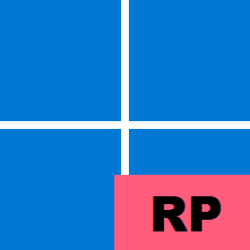Recent content by rob010au
-
Win Update KB5044284 Windows 11 Cumulative Update build 26100.2033 (24H2) - Oct. 8
webview is associated with Rdge Browser ( WebView2 control to display web content in your native apps with Microsoft Edge as the rendering engine) So far no noticable issue with edge for me as yet And or system issues apart from windows cleanup cache is still showing 8.63 GB even after...- rob010au
- Post #81
- Forum: Windows 11 News
-
Erractic mouse keyboard actions, occasional
I had similar issues on my Lenovo laptop with similar specs what sorted it for me was to install the latest chipset drivers. The issue disappeared straight away for me as they update a usb driver. I use both trackpad internal Keyboard and quite a lot wireless leyboard and mouse.- rob010au
- Post #3
- Forum: Devices and Drivers
-
Eudora 7.1 POP3 and Tin.it: I can't send mail. help!!
From what I have been reading some antivirus app can cause issues. I also found this which could be worth a try The Firewall Control program is not logging any restrictions on Eudora messaging. On checking Eudora options under Tools / Options / Checking Mail, I noted that the 'Secure Sockets...- rob010au
- Post #2
- Forum: Browsers and Mail
-
Epson Printer Prints Out Jibberish...
Does the printer print MS word etc documents normally. If it does then the problem would lie with the way firefox is sending the information to the printer to be printed. this may also help a page from firefox community on how to hopefully et it sorted out...- rob010au
- Post #2
- Forum: Devices and Drivers
-
How to disable touchpad while using keyboard?
lets wait and see what he says when he sees our posts could get interesting- rob010au
- Post #10
- Forum: Devices and Drivers
-
How to disable touchpad while using keyboard?
I just noticed the original says desktop now wondering if that maybe a typo- rob010au
- Post #8
- Forum: Devices and Drivers
-
How to disable touchpad while using keyboard?
This works for me as I use external keyboard and Mouse as I find it easier. To do this, open the Settings app and go to Bluetooth & devices > Touchpad. Then, click the drop-down menu next to "Touchpad" just use the button to side to off.- rob010au
- Post #6
- Forum: Devices and Drivers
-
Insider KB5039304 Windows 11 Insider Release Preview build 26100.994 (24H2) - June 20
updated no issues thus far- rob010au
- Post #37
- Forum: Windows 11 News
-
Insider KB5039239 Windows 11 Insider Release Preview build 26100.863 (24H2) - June 15
Guessing I am a bit lucky. No issues thus far liking the speed boost.- rob010au
- Post #622
- Forum: Windows 11 News
-
Solved A number appears on all windows, yet never can remove or put it there
Anytime I have seen it a few times on both my own pc and my partners pc. Thankfully a very easy fix which works- rob010au
- Post #4
- Forum: General Support
-
Solved A number appears on all windows, yet never can remove or put it there
Restarting windows explorer may help Open Task Manager(Click on the search button and type in Task Manager) Under the "Processes" tab, find the process named "WindowsExplorer" Click on it and hit restart task on the top of the task manager window It helped me after a search online- rob010au
- Post #2
- Forum: General Support
-
Windows 11 23H2 showing in windows update
I was reading about those I didn't try any. It was so odd how it was working and suddenly stopped working to show how Microsoft works in mysterious ways at times. There is going to be some interesting reading coming soon to see who may see who can and cannot see the update. Would be nice to...- rob010au
- Post #11
- Forum: Installation, Updates and Activation
-
Windows 11 23H2 showing in windows update
Not sure as I have been reading about the oddities of the roll out. some interesting reading. No idea why it showed up not enrolled in the insider program- rob010au
- Post #9
- Forum: Installation, Updates and Activation
-
Windows 11 23H2 showing in windows update
My partners laptop is not seeing the 23H2 update as yet. I got a shock to see it there this morning. I am also waiting for the ISO of 23H2 as a way of doing a clean install if it becomes necessary at anytime. Everything is running fine after running the update thus far- rob010au
- Post #7
- Forum: Installation, Updates and Activation
-
Windows 11 23H2 showing in windows update
Just plain windows home. No Insider- rob010au
- Post #5
- Forum: Installation, Updates and Activation