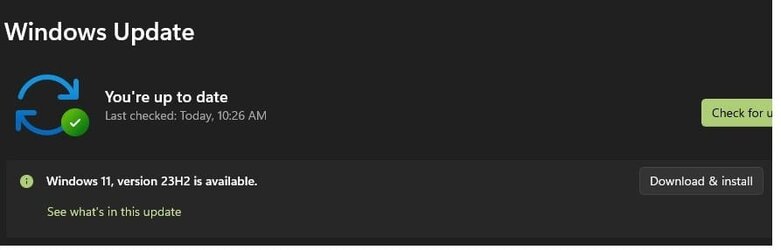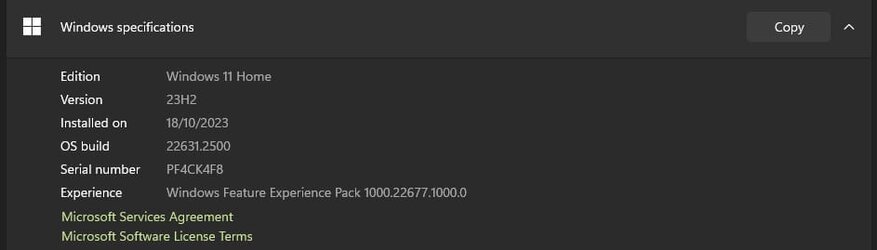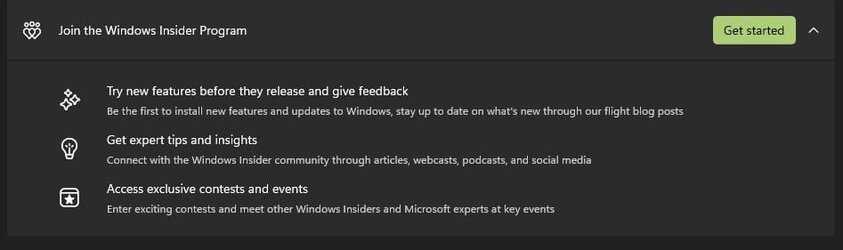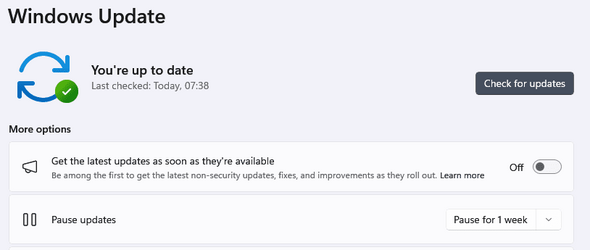My Computers
System One System Two
-
- OS
- Win 11 Home
- Computer type
- Laptop
- Manufacturer/Model
- HP
- CPU
- AMD
- Memory
- 16 GB
- Graphics Card(s)
- RYzen 3
-
- Operating System
- Win 10 Home
- Computer type
- PC/Desktop
- Manufacturer/Model
- HP
- CPU
- AMD
- Memory
- 16 GB
- Graphics card(s)
- Ryzen 3
- Monitor(s) Displays
- 24" MSI