microsvc
Active member
- Local time
- 7:32 AM
- Posts
- 20
- OS
- W11
Windows Update throws error 0x800f081f when installing "2024-08 Cumulative Update Preview for Windows 11 Version 23H2 for x64-based Systems (KB5041587)".
I've run some DISM commands (see below). SFC found issues and corrected them, but the update still won't install. Suggestions?
Winver: Version 23H2 OS Build 22631.3527.
Thanks!!
Bob
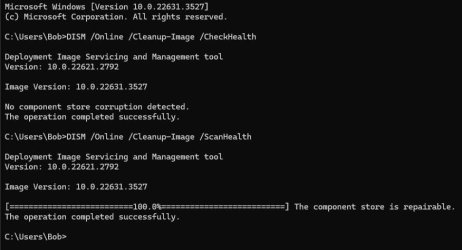
I've run some DISM commands (see below). SFC found issues and corrected them, but the update still won't install. Suggestions?
Winver: Version 23H2 OS Build 22631.3527.
Thanks!!
Bob
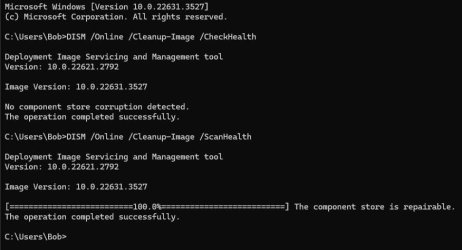
My Computer
System One
-
- OS
- W11
- Computer type
- PC/Desktop
- CPU
- Ryzen 7 8-core
- Motherboard
- ASUS Gaming
- Memory
- 16gb
- Graphics Card(s)
- NVidia
- Monitor(s) Displays
- Samsung 24"
- Screen Resolution
- 1920x1080
- Hard Drives
- SSD 1tb
- Cooling
- Fans!
- Keyboard
- Ducky mech
- Mouse
- Kensington TB
- Internet Speed
- 400mbps
- Browser
- Edge
- Antivirus
- defender






