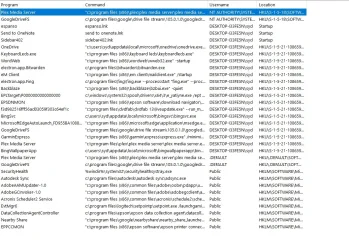I have been trying to update to 24H2 but I keep getting error 0xc1900101. I understand this flags a driver issue but I have checked all drivers are up to date.
I have updated the BIOS. I have run Troubleshooter which states it corrected something but still no luck. I tried updating in Safe Mode but the updater gave a message saying it could not run in Safe Mode.
What have I not tried?
I have updated the BIOS. I have run Troubleshooter which states it corrected something but still no luck. I tried updating in Safe Mode but the updater gave a message saying it could not run in Safe Mode.
What have I not tried?
My Computer
System One
-
- OS
- W11
- Computer type
- PC/Desktop
- Manufacturer/Model
- PC Specialist
- CPU
- 3.80 gigahertz AMD Ryzen 9 3900XT 12-Core
- Motherboard
- ASUSTeK COMPUTER INC. TUF GAMING X570-PLUS Rev X.0x
- Memory
- 32684 Megabytes
- Graphics Card(s)
- NVIDIA GeForce RTX 3060 Ti
- Monitor(s) Displays
- ViewSonic VX3276-QHD (x2)
- Hard Drives
- 1TB PCS PCIe M.2 SSD
ST8000DM004-2CX188 (8001.56 GB)
WDC WD30EZRX-00DC0B0 (3000.59 GB)
WDC WD30EZRX-00SPEB0 (3000.59 GB)
- Cooling
- Water cooled
- Keyboard
- Logitech
- Mouse
- Logitech
- Internet Speed
- 56