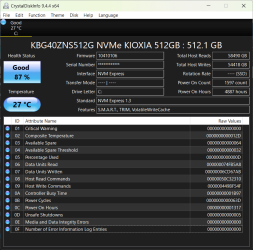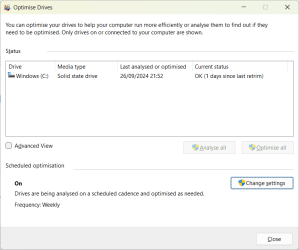I needed to fresh install my system due to security compromise and since 24H2 comes with performance increase on Zen4 and Zen5, I went to try 24H2 using the uupdump.net website. I prefer "Pro for Workstations" flavor and thats what I installed. I usually use NTLite to integrate some automation of setup, which conveniently bypasses online microsoft account requirement. The installation process went fine, it didn't take very long, maybe 10 minutes. But upon starting to set up apps and personalization (I don't integrate any additional programs), I would get extremely large amounts of system unresponsiveness - Installing C++ runtime would take like 5 minutes per package and take a few minutes just for the install box to open. NVIDIA driver installer would hang in a similar manner - icon would be present in task bar but no window visible until many minutes pass and often show a failure error of some sort before the driver even attempts to install, my email client would equally hang on opening with some UI elements missing or empty. Browsing on Supermium (chromium base browser) was fine.
I tried again with an untouched ISO image from UUP. I bypassed the microsoft account with the shift F10 command for the OOBE command, then the ipconfig release after the reboot, and the same thing happened.
There was no issue with any of the hardware - temperatures were under 50, activity was near 0, hard drives were not deadlocked with 100% activity (they were 0 nearly the entire time)
I ended up just using my existing window 11 usb installer with 22H2 and it's running fine. Some of the C++ runtime was a little sluggish but there has been no performance degradation after that.
Is my 24H2 bad? Where can I get a real 24H2 iso?
I tried again with an untouched ISO image from UUP. I bypassed the microsoft account with the shift F10 command for the OOBE command, then the ipconfig release after the reboot, and the same thing happened.
There was no issue with any of the hardware - temperatures were under 50, activity was near 0, hard drives were not deadlocked with 100% activity (they were 0 nearly the entire time)
I ended up just using my existing window 11 usb installer with 22H2 and it's running fine. Some of the C++ runtime was a little sluggish but there has been no performance degradation after that.
Is my 24H2 bad? Where can I get a real 24H2 iso?
- Windows Build/Version
- 22H2 22621.4169 now, was trying 24H2
My Computer
System One
-
- OS
- Windows 11 Pro for Workstations
- Computer type
- PC/Desktop
- CPU
- AMD Ryzen 9 7950X3D
- Motherboard
- MSI MEG X670E GODLIKE
- Memory
- 2x48GB G.Skill DDR5 6200MHz
- Graphics Card(s)
- MSI GeForce RTX 4090 GAMING X TRIO
- Sound Card
- Integrated
- Monitor(s) Displays
- Acer Predator XB323U
- Screen Resolution
- 2560x1440
- Hard Drives
- Intel Optane 905P 1.5TB
MSI SPATIUM M580 4TB
- PSU
- SeaSonic Prime ATX 3.0 1600W Titanium
- Case
- Rosewill Blackhawk Ultra
- Cooling
- Custom liquid
- Keyboard
- Logitech K120
- Mouse
- Logitech G403 Hero
- Internet Speed
- 1030mbit / 37mbit
- Browser
- Supermium