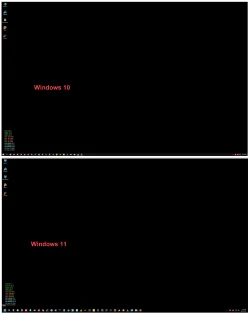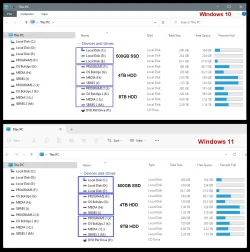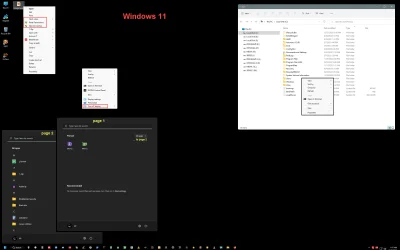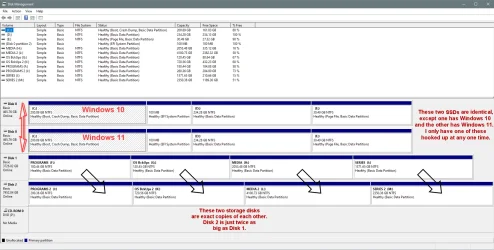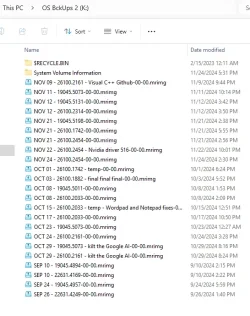hey fellows
ive been hearing from some fellow pc people that they have been able to get the 24h2 update but nothing comes up on mine or the partners PC.
is it still in some beta im being blind to?
did a google search and aparntly its avalible but we are both still on 23h2.
genuinely am i missing somthing?
i dont know if it helps but my pc is on the windows insider programme.
ive been hearing from some fellow pc people that they have been able to get the 24h2 update but nothing comes up on mine or the partners PC.
is it still in some beta im being blind to?
did a google search and aparntly its avalible but we are both still on 23h2.
genuinely am i missing somthing?
i dont know if it helps but my pc is on the windows insider programme.
My Computers
System One System Two
-
- OS
- ★Windows 11 Pro ★★★22635.4145 ★★★★★★★23H2
- Computer type
- PC/Desktop
- Manufacturer/Model
- Project Red-Rain
- CPU
- AMD Ryzen 7 5800x3D
- Motherboard
- Asus B550 Gaming-F WIFI
- Memory
- 32GB (8x4) Corsair Vengeance RGB RT 3200Mhz D.O.C.P
- Graphics Card(s)
- Saphire Pulse 7900XT 20GB
- Sound Card
- GPU / Realtek
- Monitor(s) Displays
- LG 24' 1080P HDR 144hz / Sharp 50' 4K HDR-Dolby Vision 60hz
- Screen Resolution
- 1920x1080 / 3840 x 2160
- Hard Drives
- WD Black SN850X 1TB / Samsung 870 EVO Plus 500GB / Western Digital Blue 2tb / Cruicial MX500 2TB / Segate Green 4TB
- PSU
- 850W Thor ROG
- Case
- Corsair Obsidian 750D Airflow Edition
- Cooling
- Corsair H170i ELITE CAPELLIX 420mm
- Keyboard
- Corsair K55
- Mouse
- Corsair Iron Claw
- Internet Speed
- Awful
- Browser
- Mozilla
- Antivirus
- Windows Defender / Malwarebytes Free
- Other Info
- RGB like a xmas tree
-
- Operating System
- Windows 11 Pro 22635.4145 23H2
- Computer type
- PC/Desktop
- Manufacturer/Model
- Me?
- CPU
- Ryzen 5 5500 Stock
- Motherboard
- B450 AORUS PRO (rev. 1.0)
- Memory
- 2x8gb LPX 3200 / 2x8 LPX 3000 (DOCP) Corsair LPX
- Graphics card(s)
- ASUS OC RX5500 XT
- Sound Card
- GPU / Realtek
- Monitor(s) Displays
- Twin 1080P LG 75hz
- Screen Resolution
- 1920x1080
- Hard Drives
- SanDisk 120GB SSD / 500GB Segate Satelite / 1TB Segate Green
- PSU
- 500W EVGA White
- Case
- Fractal Design RED
- Cooling
- 212 Evo Coolermaster Black Edition
- Mouse
- Generic
- Keyboard
- Hyper X
- Internet Speed
- Awful
- Browser
- Mozilla
- Antivirus
- Avast
- Other Info
- My Partners PC i built with what i had in the cuboard