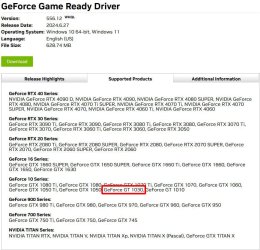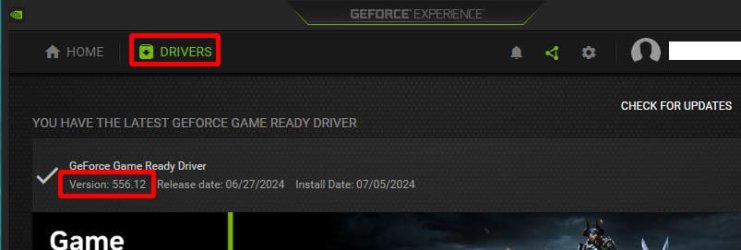Will do. As I said, all the updates completed OK. I manually deleted all the leftover Win10 stuff, rebooted, and ran a Macrium image backup after that. No problems encountered.Run the computer for a few days.
If there are any major problems then post a V2 share link into the newest post.
But as you noted - the proof is in the pudding. I'll post an update here in a few days. The PC is my wife's system, and although she doesn't run heavy duty stuff like I do (3D renderings etc.) she does use all the standard apps (Chrome, Word, Excel, etc.) pretty extensively. So a few days should tell the story.
My Computer
System One
-
- OS
- Win11
- Computer type
- PC/Desktop
- Manufacturer/Model
- Custom build
- CPU
- Intel i5-12600K 3700 MHz
- Motherboard
- Asus B660-M
- Memory
- 16 GB
- Graphics Card(s)
- none
- Sound Card
- none
- Monitor(s) Displays
- Primary: LG 4K; Secondary: Dell U2412M
- Screen Resolution
- Primary: 3860 x 2160; Secondary: 1200 x 1920
- Hard Drives
- C: Samsung NVme SSD970 256K
E: 1 TB HDD
F: 500K HDD
W: Samsung SSD 840 128K
- Keyboard
- Logitech Lighted
- Mouse
- Kensington ExpertMouse trackball
- Internet Speed
- 500/500
- Browser
- Brave
- Antivirus
- Windows Defender