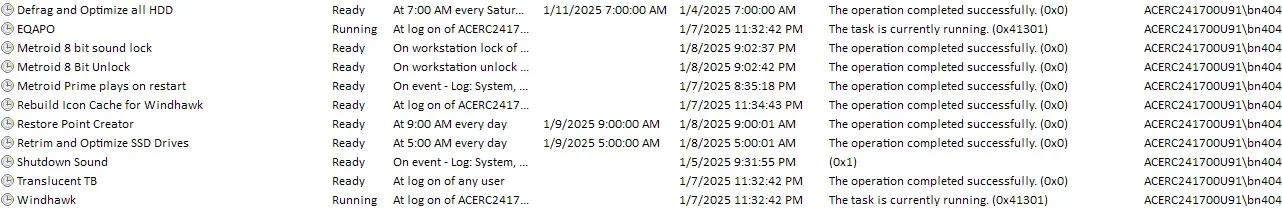Interesting, and useful information actually...Oddly though, my setupact.log is placed in C:\Windows\setupact.log rather than the dir C:\Windows\Panther\Setupact.log. Installation has been successful, while viewing the log file. I'm sure this is because the version of windows is different however (i.e. Windows 10/ Windows 11).yeah its just used for logs during major revisions/upgrades
My Computer
System One
-
- OS
- Windows 11 Professional 24H2; Linux Mint
- Computer type
- PC/Desktop
- Manufacturer/Model
- Acer
- CPU
- 12th Gen Intel(R) Core(TM) i3-1215U 1.20 GHz
- Motherboard
- Acer Aspire C24-1700
- Memory
- 16 GB
- Graphics Card(s)
- Video Card: Intel Arc UHD Graphics (Alder Lake-P 282 GT2) - Integrated Graphics Controller [ACER]
- Sound Card
- Intel Alder Lake-P PCH - cAVS (Audio, Voice, Speech)
- Monitor(s) Displays
- Acer [Unknown Model: ACR40B0]
- Screen Resolution
- 1920x1080
- Hard Drives
- SSD: WDC PC SN530 SDBPNPZ-512G-1114
SSD: TEAM TM8PS7512G
HDD: WDC WD20JDRW-11C7VS0
HDD: Seagate ST2000LM007-1R8174 HDD: Seagate ST1000LM035-1RK172
- Case
- Acer AIO
- Browser
- Brave, Chrome, Firefox, Edge
- Antivirus
- Microsoft Defender