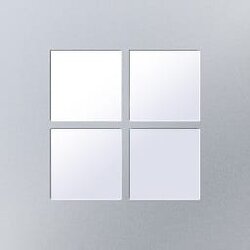When windows increases and decreases the size,does it actually creates a file(writes to the ssd)
For example if windows set it to 8gb and at some point doubles the size even if windows is currently not using not even close to 16gb,does iy actually writes 16gb to the ssd
Is it better to set a fixed size than letting windows constantly increase\decrease the size
And also does it matters if I move the page file to another partition if that partition is part of the same ssd that the windows is installed on
For example if windows set it to 8gb and at some point doubles the size even if windows is currently not using not even close to 16gb,does iy actually writes 16gb to the ssd
Is it better to set a fixed size than letting windows constantly increase\decrease the size
And also does it matters if I move the page file to another partition if that partition is part of the same ssd that the windows is installed on
My Computer
System One
-
- OS
- Windows 11
- Computer type
- Laptop
- Manufacturer/Model
- MSI Sword 17 HX
- CPU
- 14700HX
- Memory
- 16GB
- Graphics Card(s)
- RTX 4070