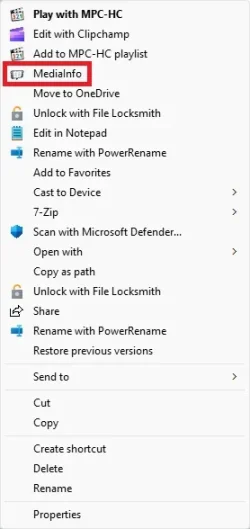Jose Hidalgo
Active member
- Local time
- 9:48 PM
- Posts
- 112
- OS
- Windows 11
Hi everybody,
Well, this is my fault (probably).
To my surprise, today I have noticed that MediaInfo doesn't appear anymore in the context menu when I right-click on a video file (mp4, mkv, etc).
I use MediaInfo a lot, so this is a real problem for me.
Drag-n-dropping the file on MediaInfo works, so this is really about the context menu.
I figure this is related to me messing with the context menu a few days ago (although I can't be sure of that). For the record I was trying to remove some unwanted entries (I managed to remove two or three), using Easy Context Menu 1.6 and FileMenu Tools. I'm pretty sure I didn't remove anything MediaInfo-related, so I don't understand.
I don't have a system restore point (well, I have one from Dec. 28th, but me messing with the context menu happened on Dec. 25th, so...)
I have tried manually uninstalling AND reinstalling MediaInfo. Doesn't work either.
I have checked MediaInfo preferences, and the context menu option is checked as it should.
Could you guys walk me through this, so I can add MediaInfo again to my context menu?
Many thanks in advance, and Happy New Year!
Well, this is my fault (probably).
To my surprise, today I have noticed that MediaInfo doesn't appear anymore in the context menu when I right-click on a video file (mp4, mkv, etc).
I use MediaInfo a lot, so this is a real problem for me.
Drag-n-dropping the file on MediaInfo works, so this is really about the context menu.
I figure this is related to me messing with the context menu a few days ago (although I can't be sure of that). For the record I was trying to remove some unwanted entries (I managed to remove two or three), using Easy Context Menu 1.6 and FileMenu Tools. I'm pretty sure I didn't remove anything MediaInfo-related, so I don't understand.
I don't have a system restore point (well, I have one from Dec. 28th, but me messing with the context menu happened on Dec. 25th, so...)
I have tried manually uninstalling AND reinstalling MediaInfo. Doesn't work either.
I have checked MediaInfo preferences, and the context menu option is checked as it should.
Could you guys walk me through this, so I can add MediaInfo again to my context menu?
Many thanks in advance, and Happy New Year!
My Computer
System One
-
- OS
- Windows 11
- Computer type
- PC/Desktop
- Manufacturer/Model
- Personal build
- CPU
- AMD Ryzen 7700
- Motherboard
- Asus TUF Gaming B650M-Plus WiFi
- Memory
- 32 GB (2x16) Corsair Dominator DDR5 RGB 6000 MT/s
- Graphics Card(s)
- Not yet
- Sound Card
- No
- Monitor(s) Displays
- Philips BDM3270QP2
- Screen Resolution
- 2560x1440
- Hard Drives
- M.2 = 2 TB Samsung 990 Pro
SATA = 12 TB Western Digital Red (WD120EFAX, SATA, 5400 rpm)
- PSU
- 850W Corsair RM850e (2023, ATX 3.0)
- Case
- Corsair Crystal 280X RGB TG White
- Cooling
- Aerocool Mirage L240 AIO
- Keyboard
- Corsair K55
- Mouse
- Vertical mouse from AliExpress
- Internet Speed
- Fiber
- Browser
- Firefox, Brave, Tor
- Antivirus
- Windows Defender
- Other Info
- 1000VA UPS (Nitram PB1000 LCD) for PC + Monitor + Speakers