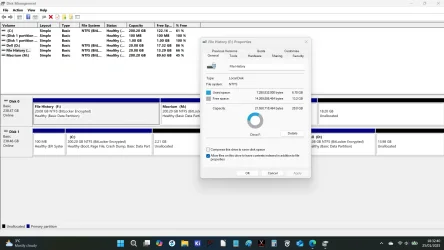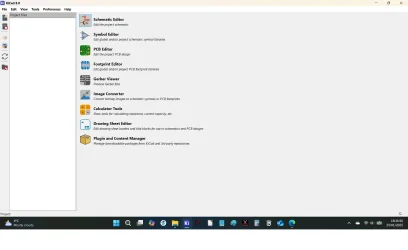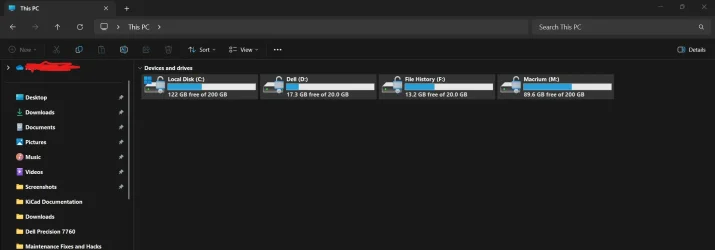first make sure you have the font you want to use installed.I carefully compared mine and yours and found your snap looks much better.
Could you post how to change the default system font to the Ubuntu font?
i use Ubuntu font as my default system font but you can use anyone you like.
Ubuntu font
Ubuntu brand, app and web guidelines that help you create professional materials, software, sites, apps that build the Ubuntu brand.
here is the tutorial and reg file required to change to that font.

Change Default System Font in Windows 11
This tutorial will show you how to change the default system font for all users in Windows10 and Windows 11. A font is a graphical representation of text that may include a different typeface, point size, weight, color, or design. Windows 11 uses the Segoe UI font as the default system font...
 www.elevenforum.com
www.elevenforum.com
edit.
just to add i have a 24" screen and the resolution is 1920x1080
best of luck, Steve ..
My Computers
System One System Two
-
- OS
- .. Debian 13 'Testing' .. Windows 11 24H2 Home
- Computer type
- PC/Desktop
- Manufacturer/Model
- HP 24" AiO
- CPU
- Ryzen 7 5825u
- Motherboard
- HP
- Memory
- 64GB DDR4 3200
- Graphics Card(s)
- Ryzen 7 5825u
- Sound Card
- RealTek
- Monitor(s) Displays
- 24" HP AiO
- Hard Drives
- 1TB WD Blue SN580 M2 SSD Partitioned.
2x 1TB USB HDD External Backup/Storage.
- Internet Speed
- 900MB full fibre
- Browser
- Firefox ESR & Thunderbird
- Antivirus
- ClamAV TK
- Other Info
- Mainly Open Source Software
-
- Operating System
- Ubuntu 22.04.5 LTS
- Computer type
- Laptop
- Manufacturer/Model
- Dell 13" Latitude 2017
- CPU
- i5 7200u
- Motherboard
- Dell
- Memory
- 16GB DDR4
- Graphics card(s)
- Intel
- Sound Card
- Intel
- Monitor(s) Displays
- 13" Dell Laptop
- Hard Drives
- 250GB Crucial 2.5" SSD
- Mouse
- Gerenic 3 button
- Internet Speed
- WiFi only
- Browser
- FireFox
- Antivirus
- ClamAV TK
- Other Info
- Mainly Open Source Software