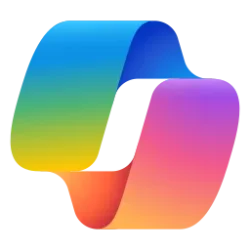tony359
Well-known member
- Local time
- 11:42 PM
- Posts
- 32
- OS
- Windows 10
Hi all,
My laptop is wired to my main home Ethernet and it's been on the slow side for a while. I blamed the TARGUS dock I had but it does the same with a USB dongle.
If I transfer a big file from my laptop to my main desktop, sometimes I have full bandwidth (1Gbit/s), sometimes it slows down to 7/800Mbit/s and sometimes even lower to 400Mbit/s.
I have tried disconnecting everything BUT the laptop and I don't see improvements.
HOWEVER, if I restart the switch on that end of the network, then I get constant 110MB/s.
So, something is not working as expected.
- My Laptop (unlikely as I tried Ethernet via a dock and via a USB dongle)
- The Switch
- The wiring (it's a long-ish cable running outdoor but <30m)
- Something within the network which causes havoc
As a first step I'd like to see if the adaptor is reporting transmission errors: I remember Intel adaptors had a diagnostic page to check that, is that something under W11 that can be opened to check, or any software you'd recommend?
Assuming it's a wiring issue, if the signal is noisy, would an Ethernet adaptor drop its speed to something like 800 or 400Mbit/s? Or would I just be an erratic speed?
Thanks for any ideas!
My laptop is wired to my main home Ethernet and it's been on the slow side for a while. I blamed the TARGUS dock I had but it does the same with a USB dongle.
If I transfer a big file from my laptop to my main desktop, sometimes I have full bandwidth (1Gbit/s), sometimes it slows down to 7/800Mbit/s and sometimes even lower to 400Mbit/s.
I have tried disconnecting everything BUT the laptop and I don't see improvements.
HOWEVER, if I restart the switch on that end of the network, then I get constant 110MB/s.
So, something is not working as expected.
- My Laptop (unlikely as I tried Ethernet via a dock and via a USB dongle)
- The Switch
- The wiring (it's a long-ish cable running outdoor but <30m)
- Something within the network which causes havoc
As a first step I'd like to see if the adaptor is reporting transmission errors: I remember Intel adaptors had a diagnostic page to check that, is that something under W11 that can be opened to check, or any software you'd recommend?
Assuming it's a wiring issue, if the signal is noisy, would an Ethernet adaptor drop its speed to something like 800 or 400Mbit/s? Or would I just be an erratic speed?
Thanks for any ideas!
My Computer
System One
-
- OS
- Windows 10
- Computer type
- PC/Desktop
- CPU
- Ryzen 5800X
- Motherboard
- MSI B550 Tomahawk
- Memory
- 32GB
- Graphics Card(s)
- RTX 3070