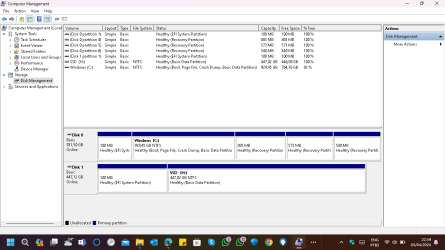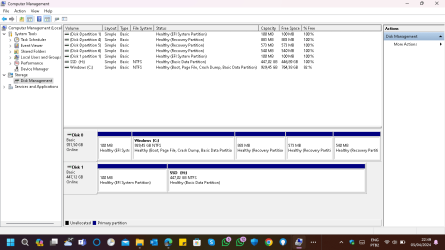Marioo
Well-known member
- Local time
- 10:06 PM
- Posts
- 61
- OS
- windows 11
I have installed an ssd on my computer but it does not starts from the ssd and keeps the HD as always was! Can anybary help me out please??
My Computer
System One
-
- OS
- windows 11
- Computer type
- Laptop
- Manufacturer/Model
- VJF155F11X-B0211B - VAIO POSITIVO
- CPU
- Intel Core i5 7200U @GHz
- Motherboard
- Positivo Informatica SA N250JU (U3E1)
- Memory
- 8.00GB Single-Channel DDR3 @ 798MHz (11-11-11-28)
- Graphics Card(s)
- Intel - HD Graphics 620
- Monitor(s) Displays
- Generic PnP Monitor on Intel HD Graphics 620