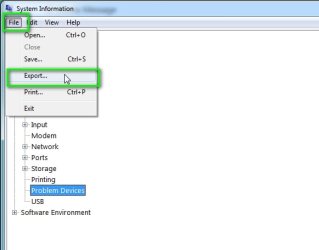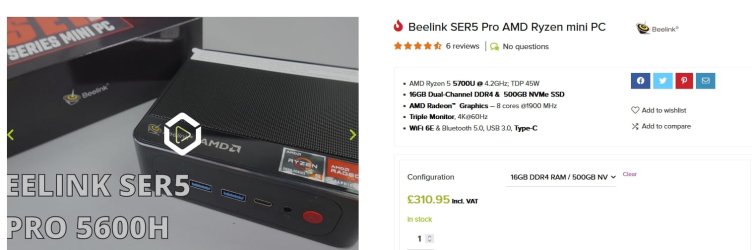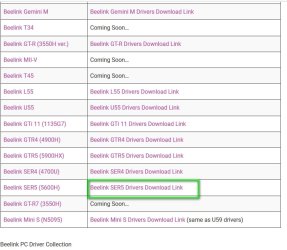It sounds to me that you've got a VERY non-standard Windows installation
Agreed.
1. Both NVMe drives are new and in top condition.
2. I don't believe the DiskGenius cloning software is to blame.
3. Amazon user reviews indicate that my USB M.2 drive enclosure is good for cloning.
4. The Windows 11 In-place Upgrade (which is supposed to repair the OS) failed.
In my limited opinion, it all points to a problem with the installed Windows 11 operating system.
It's taken me weeks (off and on) to get Windows 11 sorted enough that it makes sense to me and keeps MS from knowing everything I think, say and do. I would just wipe the drive and start over with a fresh install but I can't bare to lose all that setup.
QUESTION
My Beelink did not come with a Windows install disk, nor was I provided a security key (or whatever that's called these days). Under those circumstances, how can I accomplish a fresh install based on downloading the current ISO (or whatever file gets downloaded)?
My Computer
System One
-
- OS
- Windows 11
- Computer type
- PC/Desktop
- Manufacturer/Model
- Beelink SER5 Pro 5700U
- CPU
- AMD Ryzen 5700U (onboard AMD Radeon graphics)
- Motherboard
- Whatever Beelink uses (AMZ?)
- Memory
- 16GB
- Graphics Card(s)
- onboard AMD Radeon graphics