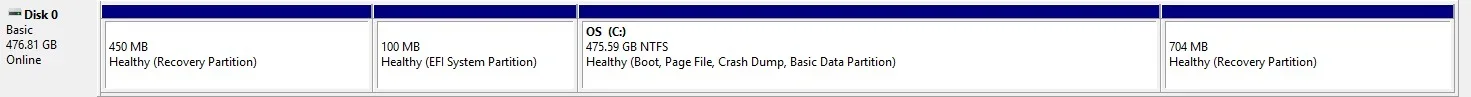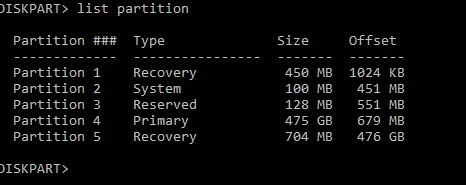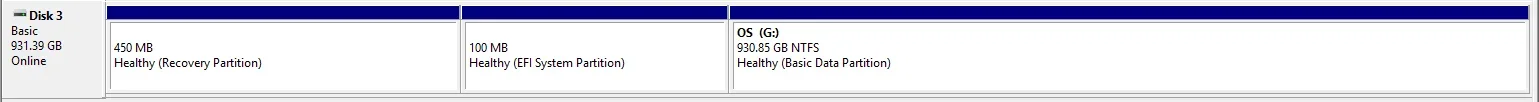- Local time
- 4:59 AM
- Posts
- 54
- OS
- Windows 11
Thanks, RD Mercer: I don't have 2x slots on the computer, but when I previously cloned it, I used an external M.2 NVMe Hard Drive Enclosure.Samsung magician works great! This is one of the reasons I spend a few dollars more to buy all Samsung drives. You will need at least a couple m.2 slots on your board to use the Samsung software. If you only have one m.2 slot on your board, and have an extra pcie slot, you could mount your intel drive onto a pcie card, and you could probably do it that way. If all else fails, they do make m.2 duplicators.
Samsung Magician is already on the computer. It has an option "Secure Erase". Wouldn't it be best to use this Secure Erase to wipe my new cloned NVMe SSD clean?
After this, just let SM clone my old drive onto the clean SSD 990Pro? However, it says you can select "up to three partitions". Which means I could not clone the whole C Drive! (so maybe just the system partition? or 1/2 more?) But I am only speculating here. I just think SM might do a better job of cloning because it is made for Samsung SSD drives. However, I could not use the SM to do "Secure Erase" because I could only clone three partitions. But?
Sorry for being such a pain! I'm struggling
Last edited:
My Computer
System One
-
- OS
- Windows 11
- Computer type
- PC/Desktop
- Manufacturer/Model
- HP Pavillion Gaming Desktop
- CPU
- i7-9700
- Memory
- 32
- Graphics Card(s)
- GTX 1660 Ti