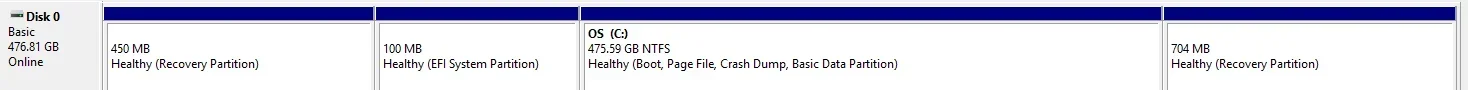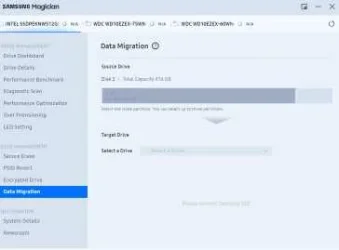Once again, many thanks allan, I'm starting to get a better idea, but I am not there yet with a complete picture (= understanding)
I googled the difference between drive image and clone. Found this:
Hard drive imaging vs. cloning: What's the difference?
I used AOMEI Backupper Pro, which I have on my computer, to clone my hard drive. I followed AOMEI guidelines, but there was one additional option I could have chosen that was not mentioned in the guidelines, so I did not select this. Now I have found an article that says to include Restore sections in the clone I had to select this option as well. This option is "sector-by-sector clone".
So, can I do another clone with this sector-by-sector selected? (and later also do a drive image)
However, in the "windowscentral.com article it says something I find very confusing: "
Because cloning creates an exact copy — no compression — of a hard drive, you can only clone to a hard drive once. You can, of course, overwrite the clone on the hard drive in the case that you need the external drive for other storage."
"You can only clone a hard drive once...." I can only clone my NVMe SSD once? So, since I have already cloned it I can't clone it again??? That seems strange, but?