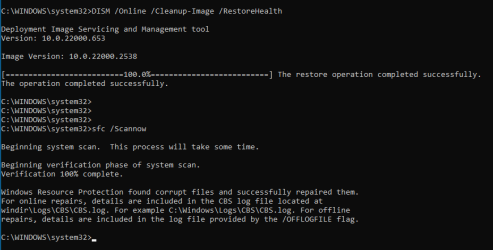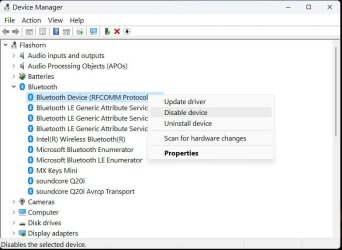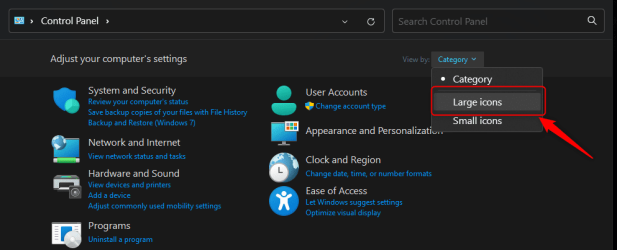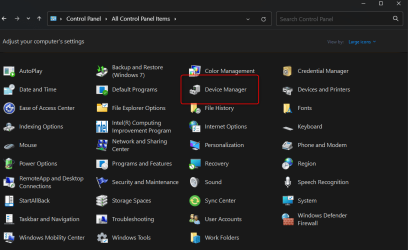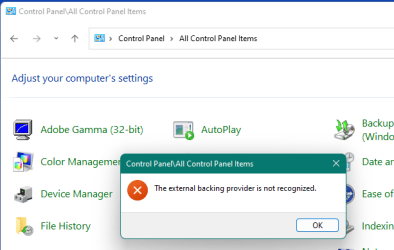No, they are tools for your Windows from MS.
Same as SFC /Scannow but, will repair / replace if possible any damaged files.
Things are a little more clear this morning, so I looked into
SFC /Scannow. Wow. The contributions you all are making to this thread are just fantastic. After decades of mostly just keeping my fingers crossed with regard to Windows Troubleshooting, you folks have
doubled my knowledge.
I ran the three DISM checks. They reported no problems.
Then I ran SCF /Scannow.
It found and repaired three corrupted driver files. See image below.
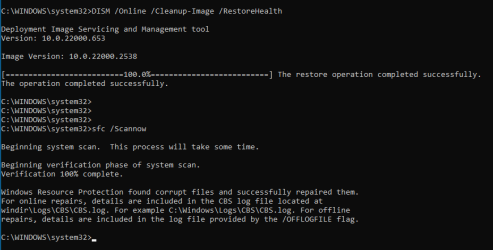
I've never seriously tried to read a log file in my life! Ha, wutta dope!
=D But thanks to the assistance you guys (and gals?) are giving me, I felt confident enough to follow the path to the log file mentioned in the CMD window above. Sure enough, the SFC /Scannow details indicate detection and repair of three driver files. See image below.
 BthA2dp.sys
BthA2dp.sys supports BlueTooth devices and headset devices
BthHfEnum.sys refers to hands-free BlueTooth audio
bthmodem.sys refers to Windows BlueTooth communication system
Assuming the corrupt files are repaired, I shut down the computer and rebooted.
Unfortunately, the problem remains. Computer Management still refuses to open, reporting "The external backing provider is not recognized."
I don't use BlueTooth at all. Do you think disabling BlueTooth altogether might solve/avoid this problem?
And if so, would you suggest I disable it in Windows 11, or in BIOS, or by some other means?