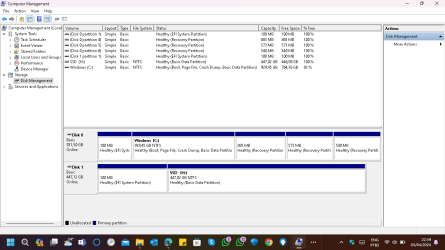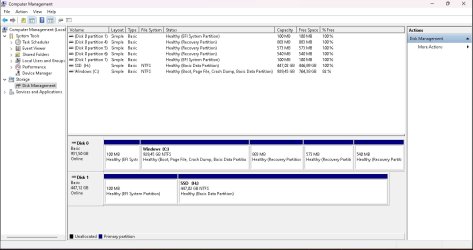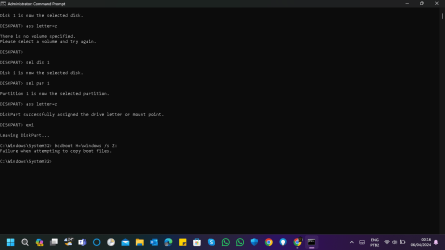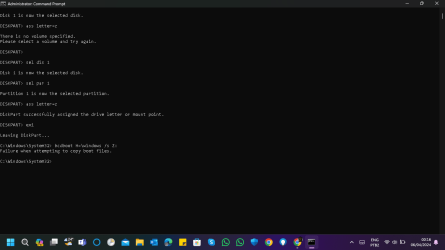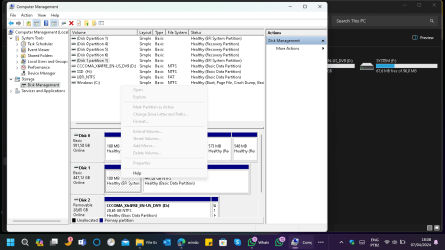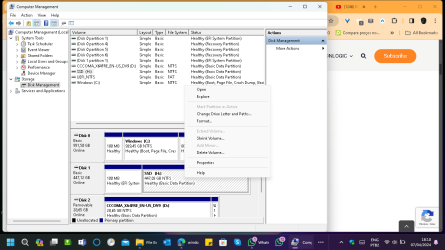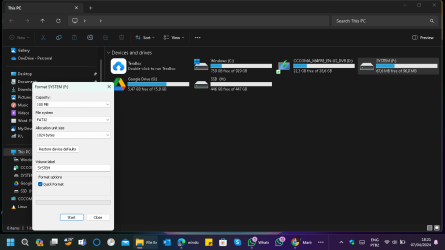Presumably disk 1 is the cloned ssd.
One way is to allocate a drive letter to disk 1 partition 1 for example letter Z
Letter Z can be allocated to disk 1 partition 1 using any decent 3rd party manger,
or by using diskpart commands.
at administrator command prompt type :
diskpart
(then press enter)
sel dis 1
(then press enter)
sel par 1
(then press enter)
ass letter=z
(then press enter)
exi
(then press enter)
bcdboot H:\windows /s Z:
(then press enter)
with a bit of luck that will fix it.
EDIT : The above will work for most situations, but
peeering closely at diskmgmt window it looks like something else is wrong
partition H is practically empty. How did that happen during a macrium attempted clone?
View attachment 92625