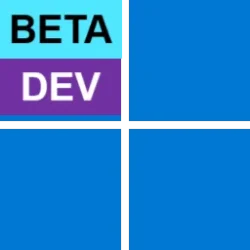- Local time
- 4:57 PM
- Posts
- 106
- OS
- WIN 11 PRO
I'm using Explorer Patcher and it's working fine, except when I see the file explorer tab on my taskbar and I right click it and choose "close all windows" nothing happens. Is there an alternate way of closing the file explorer windows? Sometimes I have about 10 of them open. I tried Task manager and it doesn't have an "end task" for file explorer
My Computers
System One System Two
-
- OS
- WIN 11 PRO
- Computer type
- PC/Desktop
- Manufacturer/Model
- Custom built - WIN 11 PRO 64-bit ,
- CPU
- Intel(R) Core(TM) i5-14400 2.50 Ghz,
- Motherboard
- ACER Z790 motherboard
- Memory
- 32 Gigs
- Hard Drives
- 256 gig M2 SSD boot HD, 3 internal HD's, 2 USB
-
- Operating System
- Win 10 PRO
- Computer type
- PC/Desktop
- Manufacturer/Model
- CUSTOM
- CPU
- Haswell CPU 4790k @ 4.4GHz,
- Motherboard
- AsRock Z97 motherboard,
- Memory
- 16 Gigs
- Hard Drives
- OS drive 250GB SSD,