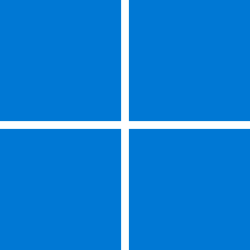- Local time
- 5:19 AM
- Posts
- 67
- Location
- Maryland USA
- OS
- Host: Windows 11 Pro (24H2), HYPER-V VM: Windows 11 Insider Canary Channel
I had tons of problems with this also. On my Ryzen 3700 build, every time I installed the newest Radeon Pro or Adrenalin graphics drivers the system would either fail to use the new driver by reverting to the old driver even though the new one was installed, or it would revert to 1024x768 and I couldn't get it back to 1920x1080 because that resolution wasn't available. It would take me hours to flush all the graphics drivers and get to a state I could reload the correct drivers. On top of that, Microsoft's updater kept trying to load a graphics driver that was at least one generation older than was available from AMD. My GPU is a Radeon WX2100 and I typically load the (quarterly available) graphics driver from the AMD website at https://www.amd.com/en/support/prof.../radeon-pro-wx-x100-series/radeon-pro-wx-2100. No matter how many times I tried to reload the drivers (Einstein's definition of insanity) I'd get my system in a frustrating state. It wasn't until I noticed a little checkbox in the install process that stated "remove old driver's" that I had success.
Apparently AMD is aware of the problem of driver installs and provides the solution as part of the install process by deleting the old driver so there is only one choice. Since I've used this new option I haven't had any problems.
Apparently AMD is aware of the problem of driver installs and provides the solution as part of the install process by deleting the old driver so there is only one choice. Since I've used this new option I haven't had any problems.
My Computer
System One
-
- OS
- Host: Windows 11 Pro (24H2), HYPER-V VM: Windows 11 Insider Canary Channel
- Computer type
- PC/Desktop
- Manufacturer/Model
- Custom User Build
- CPU
- AMD Ryzen 9 7945HX
- Motherboard
- Minisforum BD795i SE
- Memory
- 2X 16GB DDR5-5200MTs (32GB)
- Graphics Card(s)
- AMD Radeon Pro WX5100 Workstation
- Sound Card
- Integrated AMD High Definition Audio CODEC
- Monitor(s) Displays
- 2X LG 32UN880-A
- Screen Resolution
- 3840x2160
- Hard Drives
- 2X NVMe 1TB SSDs
- PSU
- Corsair SF450
- Case
- Fractal Design Terra
- Cooling
- Noctua FS-A12
- Keyboard
- Logitech K270 KB/Mouse Combo
- Mouse
- Logitech K270 KB/Mouse Combo
- Internet Speed
- 800Mb
- Browser
- Firefox, Edge, Edge Chromium
- Antivirus
- MalwareBytes, MS Defender
- Other Info
- 1x Seagate 2TB external USB HDD, 1x 5TB external USB WD Passport HDD, 1x externql USB WD SATA 1TB Green SATA SSD