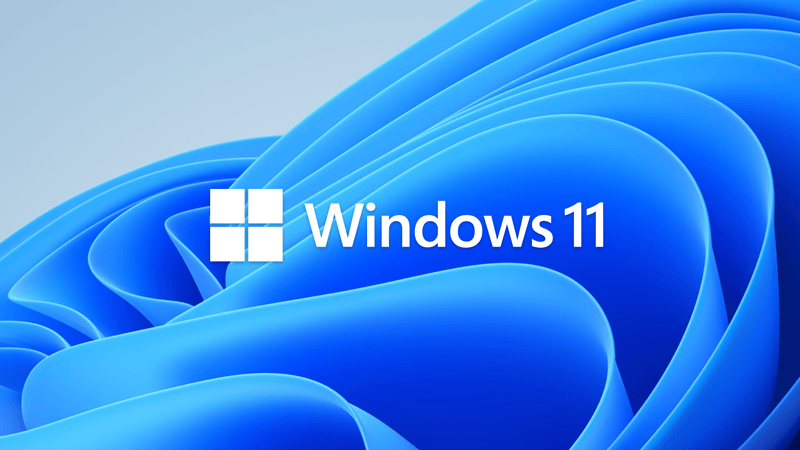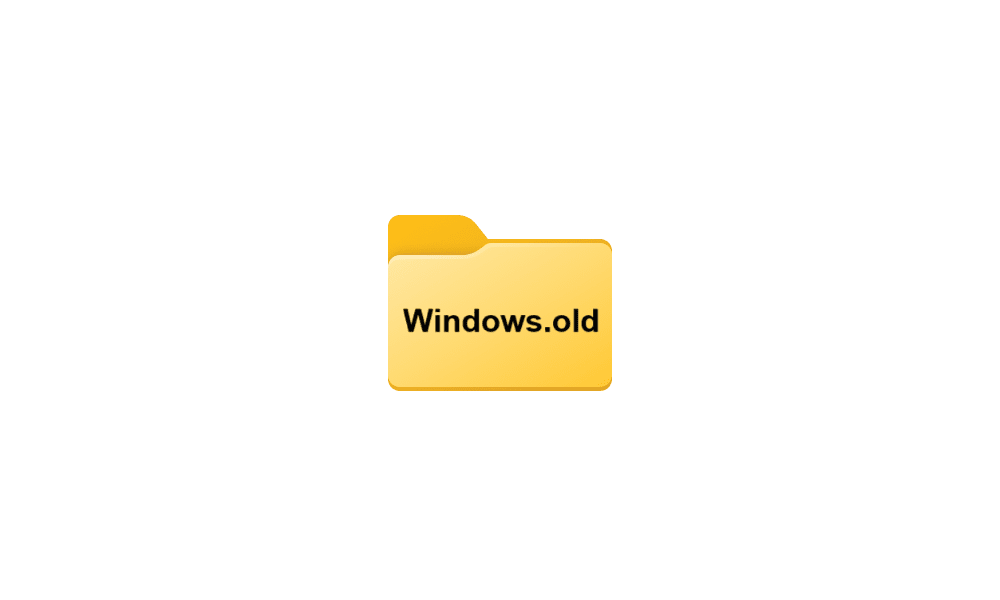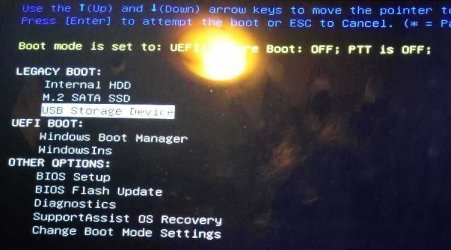Please run Sea Tools bootable Long Generic test > take pictures > post a share link
...
Ok. I did all that but what stands out is the cloned disk testing with SeaTools reports:
Short Self Test Passed
Long Generic Test Aborted
Long Self Test Aborted
Summary: I can't tell if this disk is ok. BTW, if you don't have time for this, that's fine. I'm learning here, not recovering important data.
The Long Generic passes on a couple other disks, all are passing the Short Self Test (even the clone) so I'm thinking SeaTools isn't faulty. Thus, I'm not sure since "aborted" isn't specific but I don't have high confidence in this drive any more. I was using it as my C drive 4 years ago, cloned it and kept it around just referring to old files until now. I see to be able to read random files fine, never got a message of a disk error, so... idk. Toshiba (the manufacturer) doesn't provide diagnostic SW for consumer drives. I thought perhaps somethings just not supported with Toshiba drives?
For example, I just computed an md5 hash on each of 6000 files (total, 2 GB, in about a minute) on this drive, and verified them so it.... "mostly works",

And chkdsk is ok:
G:\>chkdsk G:
The type of the file system is NTFS.
Volume label is Clone.
WARNING! /F parameter not specified.
Running CHKDSK in read-only mode.
Stage 1: Examining basic file system structure ...
466176 file records processed.
File verification completed.
Phase duration (File record verification): 36.95 seconds.
19434 large file records processed.
Phase duration (Orphan file record recovery): 5.19 milliseconds.
0 bad file records processed.
Phase duration (Bad file record checking): 0.42 milliseconds.
Stage 2: Examining file name linkage ...
666 reparse records processed.
647368 index entries processed.
Index verification completed.
Phase duration (Index verification): 6.60 minutes.
0 unindexed files scanned.
Phase duration (Orphan reconnection): 321.52 milliseconds.
0 unindexed files recovered to lost and found.
Phase duration (Orphan recovery to lost and found): 0.29 milliseconds.
666 reparse records processed.
Phase duration (Reparse point and Object ID verification): 2.78 milliseconds.
Stage 3: Examining security descriptors ...
Security descriptor verification completed.
Phase duration (Security descriptor verification): 777.23 milliseconds.
90597 data files processed.
Phase duration (Data attribute verification): 0.17 milliseconds.
CHKDSK is verifying Usn Journal...
3272 USN bytes processed.
Usn Journal verification completed.
Phase duration (USN journal verification): 0.31 milliseconds.
Windows has scanned the file system and found no problems.
No further action is required.
975950847 KB total disk space.
140168864 KB in 281504 files.
243556 KB in 90598 indexes.
4 KB in bad sectors.
555323 KB in use by the system.
65536 KB occupied by the log file.
834983100 KB available on disk.
4096 bytes in each allocation unit.
243987711 total allocation units on disk.
208745775 allocation units available on disk.
Total duration: 7.23 minutes (434176 ms).
G:\>
This drives clone is just kind of a test, a learning experience and nothing I need so I'm not sure how to proceed. Format and test? How? It's cheap to replace.
Diskpart and bcdedit results in the file:

 www.elevenforum.com
www.elevenforum.com
 www.elevenforum.com
www.elevenforum.com